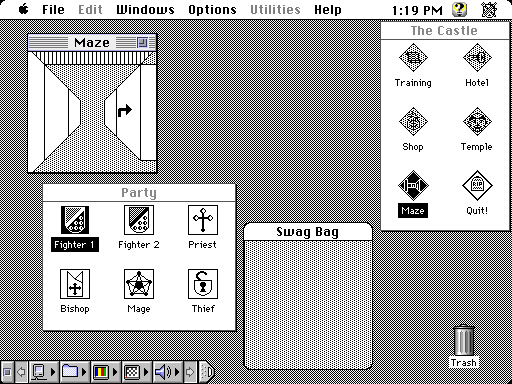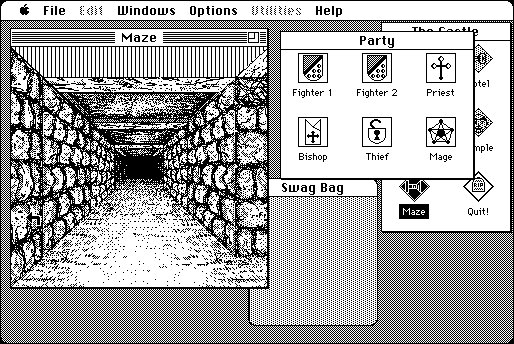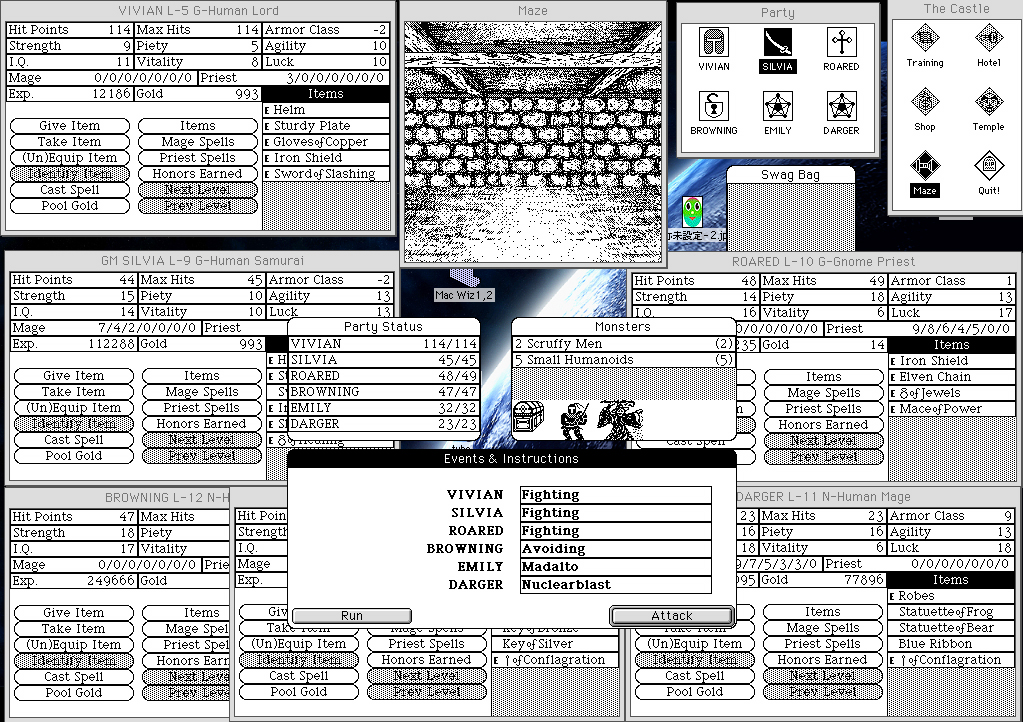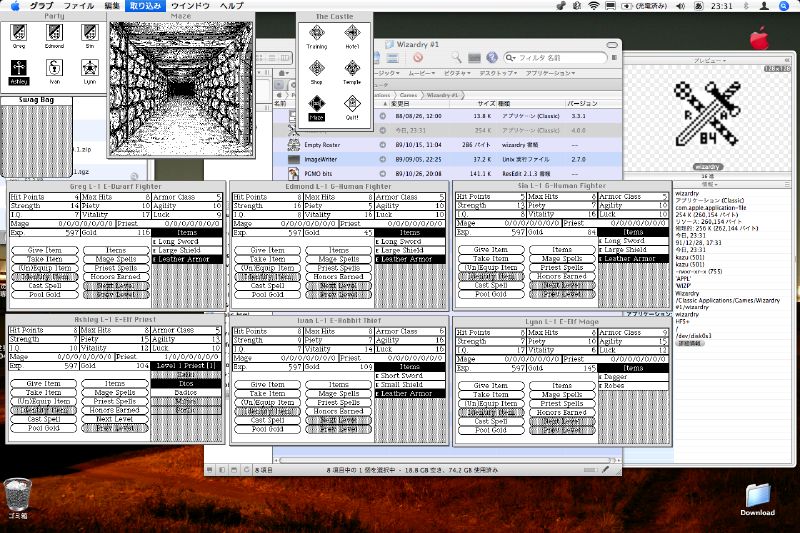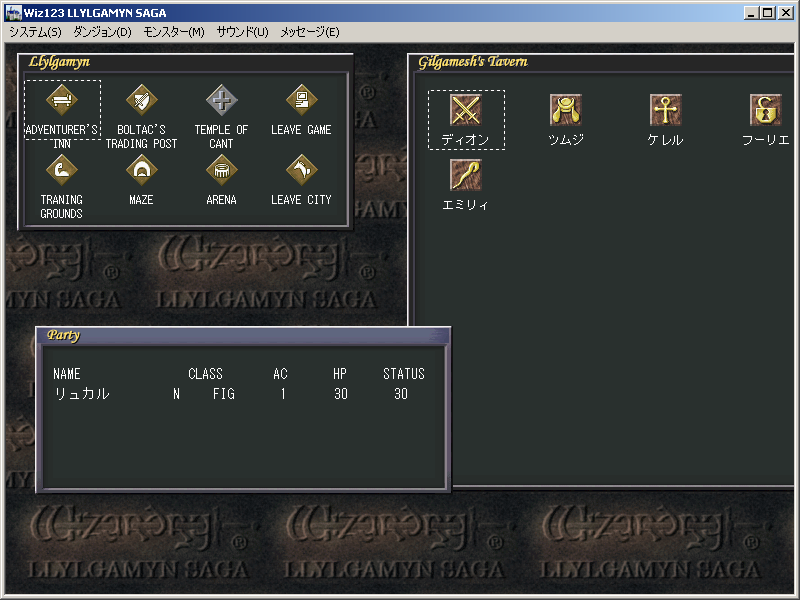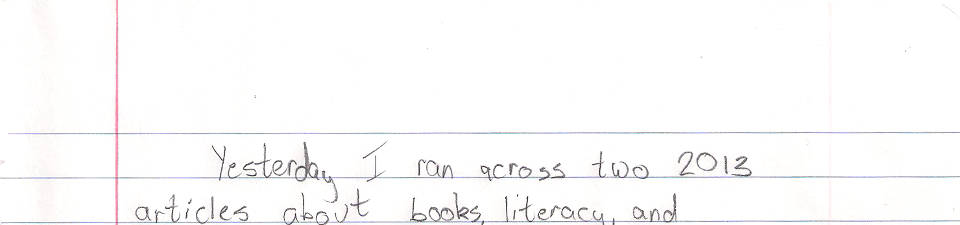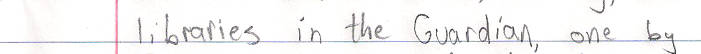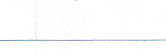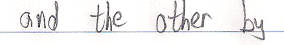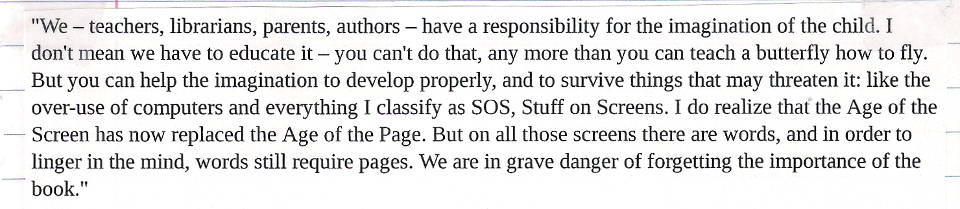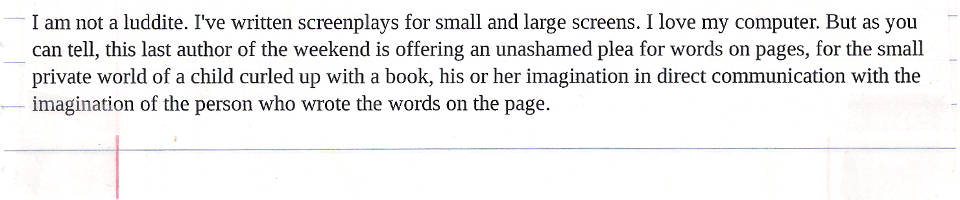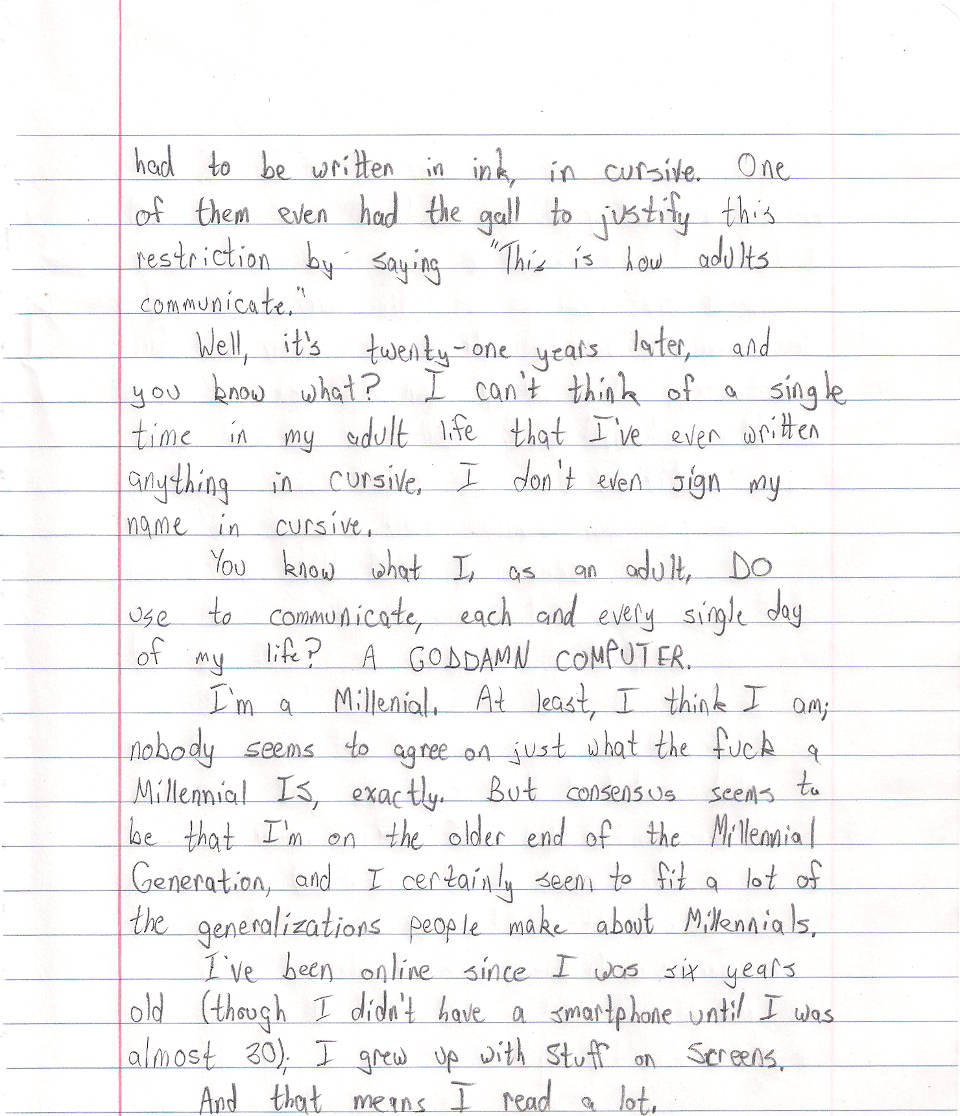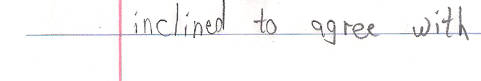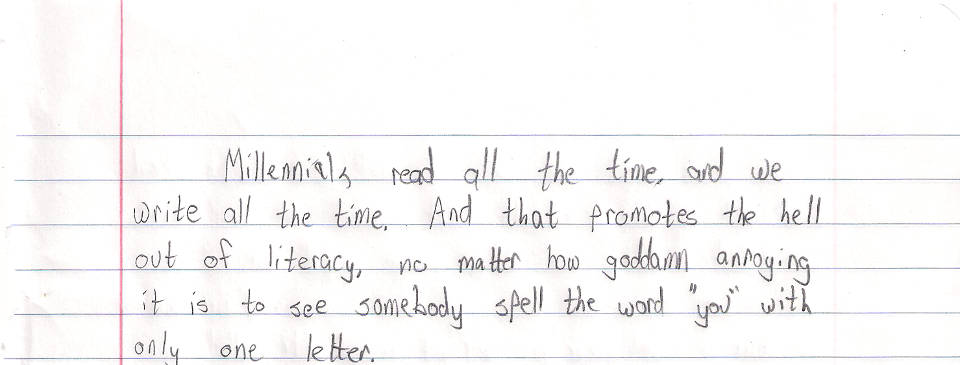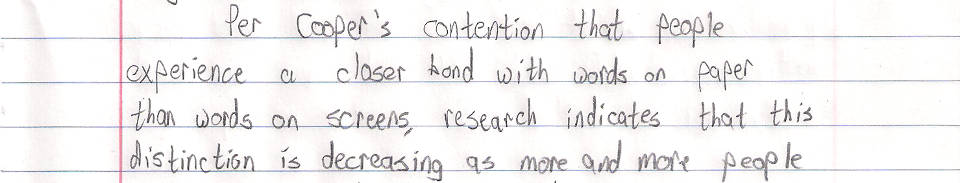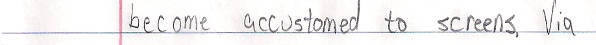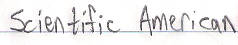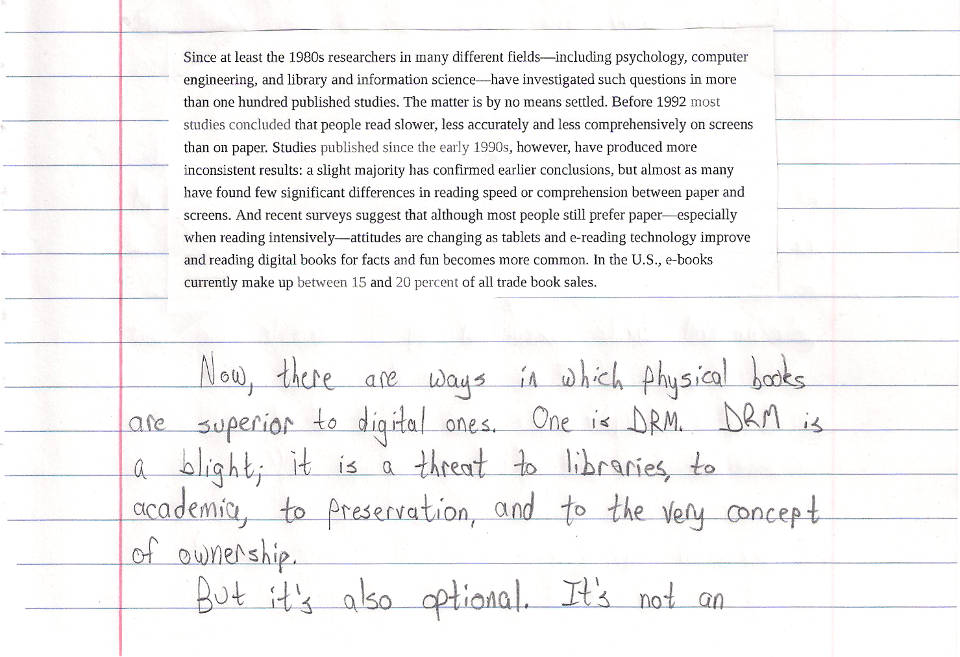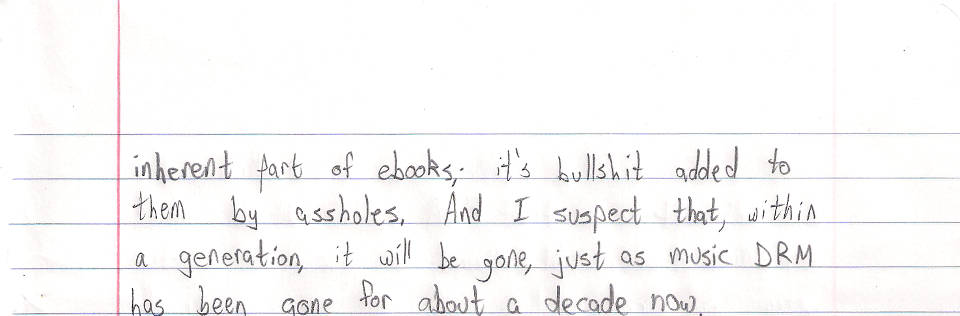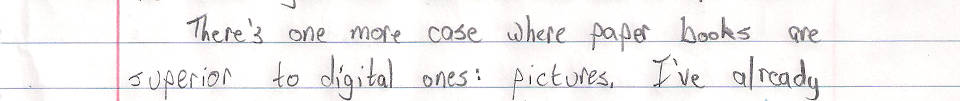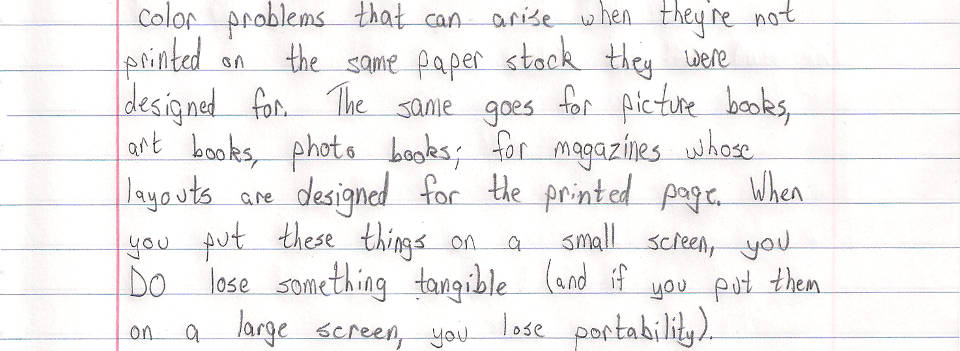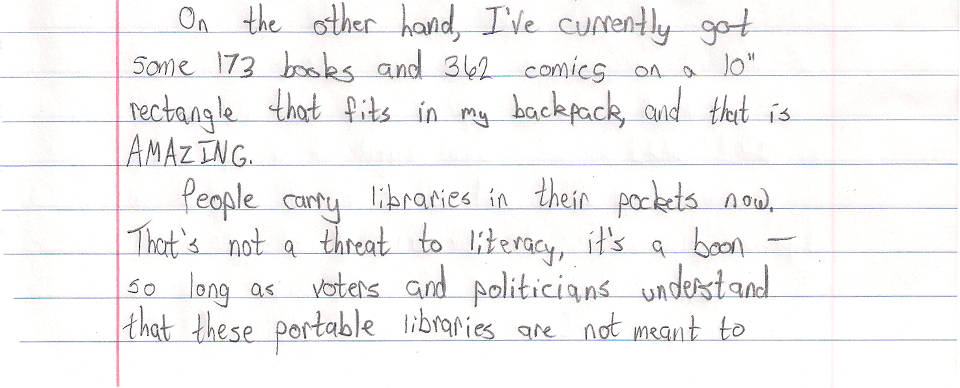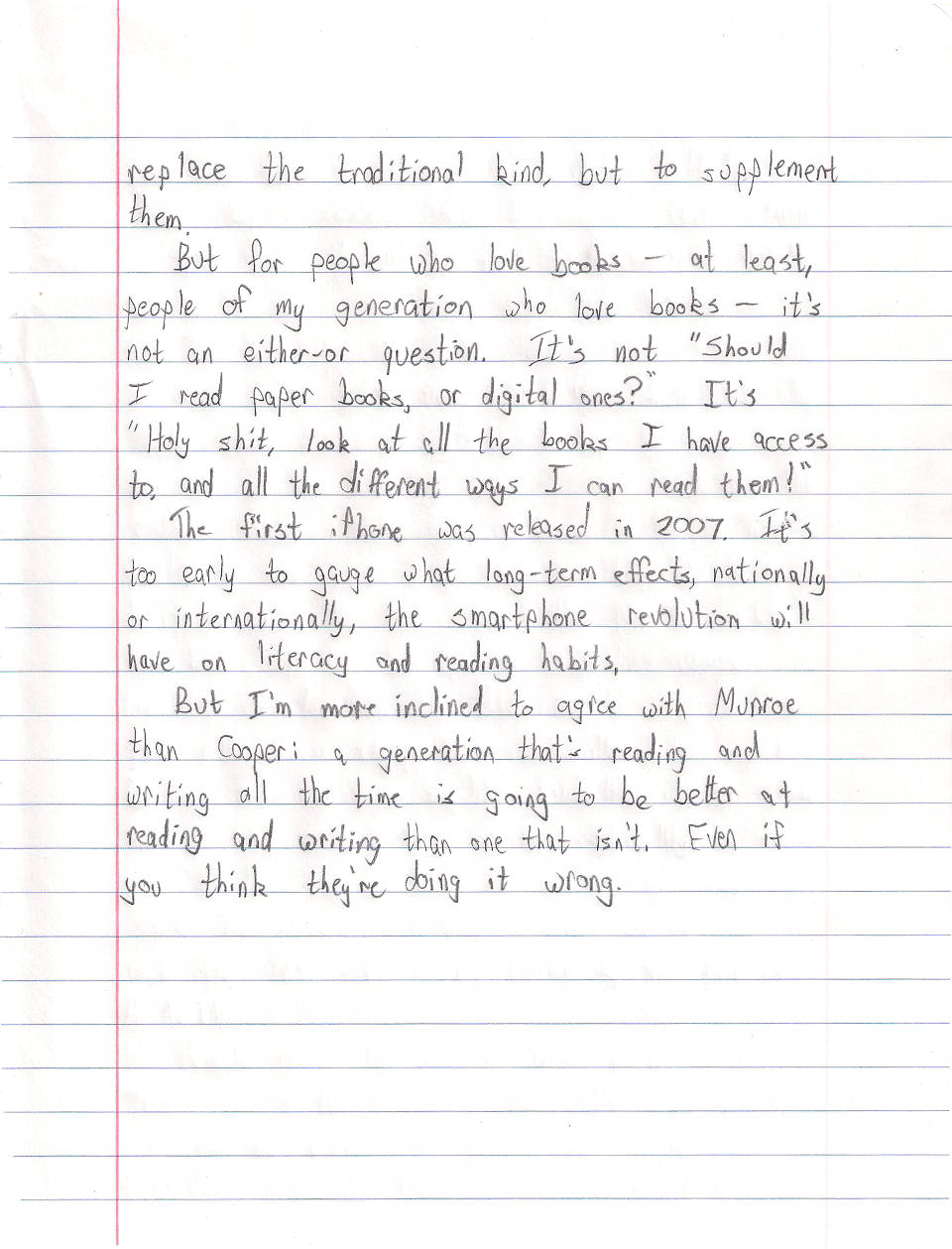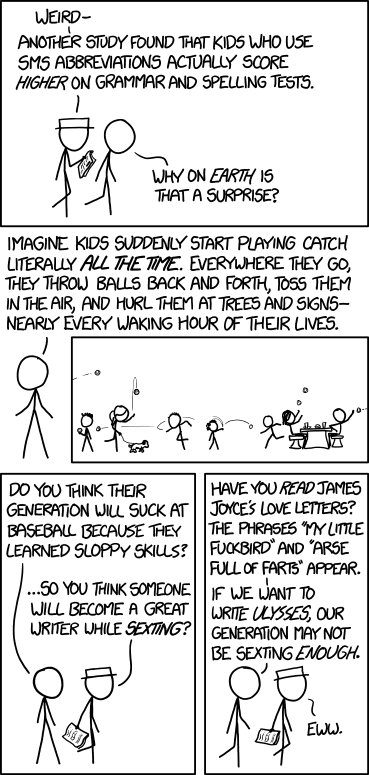I don't much care for Apple's phone ecosystem or Google's.
I've got an old Nexus 5, and it's running LineageOS, an alternative version of Android that doesn't include proprietary Google code. Wherever possible, I use open-source software from F-Droid; where I still need the occasional proprietary app, I use Amazon's app store or Yalp Store, a program which can pull binaries from the Play Store without requiring the Play Store to be installed.
It works pretty well, for the most part, but my phone's showing its age. It doesn't support LineageOS 15, and the regular updates to 14 have slowed to monthly security patches. On top of that, I recently had an issue with the power button and had to take it in for repairs.
But I don't want to get a new Android phone. The reason I fixed my Nexus 5 instead of replacing it is that there are some alternatives coming later this year that are neither Android nor iOS, and I want to wait and see what happens with those.
Before I go any farther, I'm going to get into a note about nomenclature.
There's an operating system that most people call Linux. More precisely, it uses a kernel called Linux and a collection of userland programs called GNU. The makers of GNU ask that people call the operating system GNU/Linux; here are a few links that explain their reasoning:
GNU founder Richard Stallman's reasons for calling the OS "GNU/Linux" are primarily ideological, but there is a practical reason to call it that, too: Google has released two operating systems that use the Linux kernel but not the GNU userland. Those operating systems are Android and ChromeOS.
So if I say "a Linux phone," that includes Android. But if I say "a GNU/Linux phone," I'm explicitly talking about a phone that doesn't run Android.
With that explanation out of the way, I want to talk about GNU/Linux phones.
The most mature GNU/Linux phone OS is Sailfish, a descendant of Nokia and Intel's now-defunct MeeGo developed by a Finnish company called Jolla. I've looked into Sailfish OS, but its device support is very limited, and the OS has proprietary components. Given that I'm trying to get away from proprietary software as much as I can, I don't see Sailfish as an improvement over LineageOS.
There's also Ubuntu Touch. While Ubuntu parent Canonical is no longer developing Ubuntu Touch, a community called UBports has continued development.
I tried Ubuntu Touch on my Nexus 5 back in 2017. I was impressed by how mature it was and how much I could do with it -- but I couldn't get it to work with Sprint service. I posted a help request on the forums; nobody ever responded. It's been some time and it's possible that whatever issue I was having does not exist in the current version -- but I'm not in a hurry to try again.
I did recently buy a OnePlus One which I'm testing UT out on, and it's really coming along. There are definitely some pain points (the keyboard is terrible), but if I had to use it as a daily driver, I could. Provided I could get it to work with my wireless network.
Course, if I want Ubuntu Touch to get better, that's something I can help out with myself. It's an open-source project, and I'm a computer programmer. I can contribute code myself, and the only thing stopping me from doing it is sitting down and taking the time to do it. I gotta figure at least some of the keyboard design problems are things I could figure out how to fix.
But there are other alternatives besides Ubuntu Touch, too.
postmarketOS is a phone OS based on Alpine Linux and Plasma Mobile. It looks promising, but it's still in alpha; a Nexus 5 running postmarketOS can make phone calls, but the audio doesn't work.
But perhaps most interestingly, there are phones coming out later this year that will run GNU/Linux distros out of the box.
The Purism Librem 5 is an upcoming GNU/Linux phone focused on free/open-source software, privacy, and security; it's built on PureOS, which uses the GNOME desktop environment, but also plans to support Plasma and Ubuntu Touch. It's currently scheduled for release in Q3 2019, though it's been delayed twice already, so that date could slip again.
The biggest barrier is the price. Freedom, as they say, isn't free; the Librem 5 doesn't have the most impressive specs, but it costs $650 for a preorder and will cost $700 after launch. And I'm sure not going to preorder a phone with an untested operating system before any of the reviews are in.
While I greatly appreciate what Purism is doing, $700 is a lot to ask.
That's why I'm more interested in the PinePhone, another forthcoming GNU/Linux phone (this one based on Plasma) expected to sell for $150.
For that price, I don't expect a high-end phone. PINE64 makes low-end single-board computers; think Raspberry Pi -- so I expect this will be pretty close to a Raspberry Pi with a screen attached to it. And for $150, I don't expect it to be a particularly good screen.
But for that price, it's sure tempting to try it out; I'm not expecting a great phone, but I'd be very impressed if it's even an adequate phone. I'll be keeping an eye on this one.
There are a few other entrants here. Necunos Solutions has a mobile device coming that's based on GNU/Linux and Plasma Mobile -- but I wouldn't call it a phone, because it doesn't have a cellular modem. At 1200 euros, it seems more like an expensive boondoggle than a real contender -- but every open-source project helps upstream, and at minimum, the Necunos Mobile should contribute some useful code that other projects can use.
There's also last year's Gemini, an oldschool-style clamshell phone with a full hardware keyboard that's designed for Android but also supports a GNU/Linux dualboot. That said, it looks like it's still pretty early days for GNU/Linux support, and Xfce and LXQT sure don't look like desktops I want to use with a touchscreen.
Ultimately, I think this is a pretty exciting time. With the Librem 5 and the PinePhone hopefully coming this year, UBports getting better all the time, and postmarketOS, er, approaching the point where you should be able to make a phone call and hear the person on the other end, I'm hoping this may be the year that GNU/Linux becomes usable as a daily driver. Not for end users; it's certainly not going to be as fully-featured or easy-to-use as desktop Linux has become (my grandpa uses Linux Mint). But for the sort of power users who were running GNU/Linux on their desktop 15 or 20 years ago. Guys like me.
Fingers crossed. Especially for the PinePhone. Hope my Nexus 5 holds out until then.