...do you think maybe "You may be a victim of software counterfeiting" is just a bit of a heavyhanded way of saying "Couldn't connect to the authentication server"?
Tag: Windows
YUMI
Had a spot of trouble with a hard drive at work today and decided to see what thumb drive Linux is like these days. I found a program called YUMI (Your Universal Multiboot Installer) at pendrivelinux.com and discovered that it's pretty great.
YUMI is a simple Windows executable. It's got a long list of Linuxes -- Ubuntus, Fedoras, server OS's like CentOS, small OS's like Damn Small Linux and Puppy, and non-Linuxes like FreeDOS, as well as special-purpose diagnostic software like Ultimate Boot CD and various AV vendors' recovery discs.
Click on one of the supported OS's, point YUMI at an ISO, and it'll install it on your thumb drive -- as many as will fit, with GRUB to select which one you want at boot time. Better still, if you don't have an ISO, it's got a one-click download for every single one of them.
And while it's got dozens of supported OS's built in, it'll do arbitrary bootable ISO's, too; I tried two and found that one (the latest FreeDOS installer) worked while the other (Hitachi Drive Fitness Test) did not.
As for Puppy, it's definitely seen some progress in the years since I last used it but my gripes remain much the same: instead of programs being labeled by name, they have generic descriptions (hypothetically a good idea for neophyte users who don't know what Seamonkey is, but in practice I think "Web" would probably be a better name than "Browse"), and the package management system is less than entirely intuitive. Still, for coming in around 100MB it's a damned impressive, and a whole lot easier on the eyes than the last time I tried it.
Anyway, YUMI's made it easy enough to set up that you can easily spend a couple hours (or more) screwing around with various USB bootkits. It's an impressive piece of software and one I'll definitely be keeping in my admin toolkit.
(There appears to be a Linux equivalent called Multisystem LiveUSB Tool. I haven't tried it out yet so I can't vouch for it, but if you're looking for, you know, a Linux tool for Linux, that might be something to check out.)
Tempin' Ain't Easy
I try not to think about the fact that it's been seven years since I got my CS degree and I haven't put it to use professionally.
I entered the field at the wrong time and in the wrong place. It's rough all over, and the housing bubble hit Arizona disproportionately hard. I've spent the past few years working as a temp and building the odd website on the side.
The first temp gig lasted two years -- ironically, longer than any other job I've had. But I got laid off about a year ago.
There's this kind of paranoia you get. It could happen again any time. And it has absolutely nothing to do with how hard you work or how good a job you do. You could be out on your ass tomorrow, on the whim of some guy you've never met.
I've heard some of the "get a job" rhetoric lately and it's just baffling. A hell of a lot of people would like very much to get a job. I've been either unemployed or underemployed my whole adult life, and that's with a degree that, fifteen years ago, could have gotten me six figures.
Not that I intend this as a pity party. I've got work now, and it pays well enough to live comfortably while still squirreling away enough each week that I'll be okay for a few months if I find myself unemployed again. There are a lot of guys who have it a lot worse than I do.
And if you take anything away from this comedy of errors, let it be that: this is the story of a guy who's doing okay in this economy.
Job 1: Fortune 500 Company, Real Estate Business
Job: Imaging laptops, working in a warehouse, inventory duty
Distance from Home: 3.5 miles
Best Thing: Laid-back atmosphere most of the time
Worst Thing: Lung fungus
Length of Service: 2 years
This wasn't a bad gig, really. Not intellectually challenging, but I worked with some good people, I got some good exercise in, and most times things were pretty laid-back.
But it wasn't worth giving up my health for, and ultimately that's what I did.
I did a lot of work out in a dusty warehouse, and I managed to contract valley fever. For those of you not from around here, valley fever is a lung fungus, and it lives in dust. The Valley and valley fever are like the Internet and Hitler comparisons -- you stay there long enough, it's something you're eventually going to have to deal with.
So I contracted a lung fungus working there, and I've still got asthma. It's manageable now, but I'm not what I was. Before I took that job I was healthy.
The next-worst thing about the job, after the lung fungus, was the meddling from up the chain. People with little-to-no grasp of our actual day-to-day operations had very strong opinions of what those operations should be, and precisely which boxes we should check on which forms each and every single time we did them. Precisely what those opinions were tended to change from week-to-week, producing an ever-changing, increasingly complex system for dealing with very simple tasks.
And as this went on, the environment became less and less laid-back, and more and more stressful.
There was a real disconnect between the building I was in and management out on the west coast. Within my office I was regarded as an essential member of the team, and indeed my bosses not only recognized my value, they realized that I could probably be doing more for the company than just counting how many sticks of RAM were left in inventory, and fought hard to get me not only hired on but promoted.
It's no small comfort to me that every single person who actually worked with me was pulling for me. To the point that when Corporate decreed that all the temps would be let go, my boss's boss's boss got reassigned for telling his boss's boss's boss exactly how he felt about that.
It was nothing personal. And it was nothing to do with my performance. I was just caught up in a bloodbath. I was part of the first wave, but it kept going. Last I heard, they'd laid off another third of my department, every help desk tech in Arizona, nearly everyone in the front office, and most of the people up the chain to VP. And demoted my boss back down to tech.
But before all that, I got a layoff for Christmas. I lost my job two years, to the week, after I'd gotten it.
There's a fatalism that kicks in after awhile. A knowledge that no matter how hard you work and how much you're appreciated, there's some clown in a corner office somewhere who's never met you but has the power to decide whether you're drawing a paycheck next week.
But ultimately there's something liberating about that, too. After awhile you stop trying to impress the clowns in the corner offices who have never met you. You realize the only people worth giving two shits about are the ones you deal with every day -- and that trying to impress them isn't about whether you'll have a job next week, it's about doing a good job for its own sake and for the sake of your team.
Those guys had my back. And that means more to me than a paycheck ever did.
Unemployment
Unemployment sucks. But it could be worse.
It's a pretty damn smooth process in this day and age -- all online, no driving across town and waiting in line. You fill out an online form, they take a week or two to make sure your story checks out, and then they open up a bank account for you, send you a card, and put money in every week.
Once a week you'll have to resubmit your claim. You tell them you're still looking for work (and keep evidence on file in case they ask for it -- I kept rather a long Excel spreadsheet with a list of everybody I'd contacted) and declare any money you've earned.
The whole thing's demoralizing and more than a little Kafkaesque -- Ursula K Le Guin recently described it quite wonderfully in a short story called Ninety-Nine Weeks: A Fairy Tale, and it's barely an exaggeration. That spreadsheet I mentioned where I kept track of all the dozens jobs I applied for? Only one of them ever actually got me an offer, and it was out-of-state -- more on that below. By the time I did finally get work again, it wasn't from the job search, it was from the same temp agency I'd been working for since '08.
Job 2: Local Non-Profit, Medical Industry
Job: Imaging laptops
Distance from Home: 13 miles
Best Thing: A job!
Worst Thing: Poor pay, sporadic availability
Length of Service: 3 months, off and on
This one wasn't too bad either. Neat office, nice people, and a certain degree of autonomy. The cramped little room I worked in got pretty crowded and hot as time went on, and there was a whole lot of downtime as I waited for laptops to finish imaging, but hey, I got time to catch up on my reading.
I also learned some interesting things about security policy. I've never had to lock things down so tightly from the BIOS -- a unique strong boot password on every machine, USB boot disabled, Bluetooth disabled, and on and on.
The toughest thing was that this wasn't a 40-hour-a-week job. It was "We just got these laptops in; image them and when you're done we'll send you home and call you back in when we get more."
And, without getting into the specifics of my pay, here's where that got frustrating: often I didn't make significantly more money than if I'd just stayed at home and collected unemployment.
Unemployment in Arizona works like this: you get a weekly stipend of up to $240. I was eligible for that maximum amount.
Every week, you report how much you've earned. You can earn up to $30 before they start subtracting your earnings from your unemployment check.
So there's this sort of dead zone between $30 and $270 where you are making the same amount of money whether you work or not.
And at this job, I frequently worked a weird part-time schedule and fell into that zone. Once I got past that first $30, I wasn't actually making any money; I was just getting a paycheck from the temp agency instead of the state.
Obviously there are still reasons to work. For its own sake, first of all. And second, to stay eligible for my healthcare, which was set to expire after three months without work. (I got back into the market just in time, but not fast enough to keep someone from fucking up my paperwork and taking me off their books even though I was still paying in every week. I had to call three different departments to get it corrected and my last prescription covered.) But there's still a definite sense of frustration in knowing that you're effectively working for free.
More than one other tech actually told me I should slow down and deliberately take longer to do the work so that I wouldn't get sent home in the middle of the week to await the next shipment. What a position to be in -- effectively being punished for being efficient, and incentivized to slow down and waste time.
This, as you will see, was to become a recurring theme.
Job 3: Company You've Probably Heard Of If You Live in North America, Retail Business
Job: Phone support
Distance from Current Home: 30 miles
Distance from Apartment Where I Lived 4 Years Ago: Directly across the street
Best Thing: Coworkers seem like all right guys
Worst Thing: The single worst job I have ever had. Fuck these people.
Length of Service: About a month
On some level, this fucking fiasco was my own doing.
I'd been poking through listings on some job site or other (probably not CareerBuilder; I quit using it after I discovered it was the thing that kept locking up my browser and hanging my entire system) and I noticed an IT job being offered through my temp agency which my rep hadn't brought to my attention. So I E-Mailed him and asked about it. In hindsight, I should have assumed there was a good reason he hadn't approached me about it.
It was phone support. Not phone support like I'd done before, but in a phone bank -- I had a few feet of shelf that I wouldn't really refer to as a desk, partitioned off from the guys next to me by small dividers that I wouldn't really refer to as a cubicle. Every morning at 6 AM I pulled up whatever broken chair nobody was sitting in, put on a headset if it was still where I'd left it the day before, and started working my way through a list of branches to call to walk their managers through installing new kiosks that didn't work very well in buildings that, half the time, weren't cabled correctly. (Ever walk a retail manager through recabling a patch panel? I've done it six times before breakfast.) It was dimly lit and it was dehumanizing -- I'd compare it to an assembly line, but the assembly lines I've seen are a whole lot livelier and more fun.
(I will grant one thing to the "cog in a corporate machine" setup: this is a company with hundreds of stores, all organized exactly the same. Each store has the same patch panel with the same numbered ports that go to the same rooms and assign IP's based on the same scheme. There was this in-house .NET program we had that would let you plug in a store number, automatically populate the IP address for every port in the place, and give you a one-click ping for each one. That's the advantage of a company that treats its stores as unifom, cookie-cutter widgets. The disadvantage is that it treats people exactly the same way.)
I spent most of each day on hold listening to the same fucking 16 bars of piano music over and over again. Periodically interrupted by a recorded voice telling me I was on hold, of course -- and if I ever meet the son of a bitch who decided to stick voice recordings in the middle of hold music, I am going to gouge his eyes out with my thumbs. I know I'm on hold, asshole; that's why there is music playing. About the only thing that could trick me into thinking that I wasn't on hold would be if the music abruptly stopped and I heard a human voice instead.
There were a couple of guys there who I'd gone to high school with. One of them I recognized but hadn't really known very well; the other used to pick on me but claimed not to remember me (he blamed it on the drugs he'd been doing back then and I am inclined to believe him). Now, remember how earlier I expressed frustration that my career hasn't really gone anywhere? Well, if you want a symbol that will hammer that little insecurity home, suddenly finding yourself sitting next to a couple of guys from high school is a pretty good one. But probably not as good as being directly across the street from the apartment where you lived back when you worked a previous dead-end job. Man, that would have been a sweet commute in 2007!
So no, let's say that this job wasn't the best fit for me. But dammit, I got up every morning at 4:30, put on a smile, went in, did my job and did it well. I blew through every task they gave me and asked for more.
This, as it turned out, was a problem. But nobody ever actually bothered to tell me that.
One morning I walked in and found that my login wasn't working. I asked the guy who'd been training me; he hemmed and hawed and wandered off for awhile, then came back and told me to turn in my badge.
It bears repeating, at this point, that I had just driven 30 miles to show up to work at 6 AM.
My rep told me that they'd called his office the previous evening to tell him to call me and tell me not to come in to work in the morning -- after he'd already gone home for the day.
He added that I'd been sacked because they thought I didn't schmooze enough with the end users over the phone -- something that nobody had ever actually complained to me about. I wasn't rude, or even brusque; I was just, in my rep's words, "too focused on getting the job done". I'm used to support jobs emphasizing getting the task done quickly, because the user doesn't want to be on the phone and wants to get back to what she was doing. But apparently that's not how it worked at this company; they wanted me to slow down and shoot the breeze -- except nobody ever bothered to tell me that. Come on, guys, if you want me to talk about the weather, just say so -- I have quite a lot to say about the weather in Phoenix in June, even when half the state isn't on fire.
Anyhow, it's the only job I've ever been fired from. And nobody even bothered to tell me there was a problem, let alone that I'd been fired.
The guy who walked me to the door was apologetic and told me not to worry about it, that people get fired from that place all the time through no fault of their own; maybe just for looking at somebody the wrong way. And it occurred to me that I'd passed my boss early one morning in the hall and, when she asked how I was doing, cracked a grin and responded "Hanging in there" -- and she apparently took offense that I hadn't said something more enthusiastic.
On the whole, pretty demoralizing and upsetting, and far and away the worst professional experience I have ever had.
Of course, I use the term "professional" in its loosest possible sense.
Job Interviews
Through it all, of course, I was interviewing wherever I could.
There are lots of stories I could tell. The temp agency I spent half an hour trying to find. The interview where I referred to a former coworker as "A temp like me, but kind of a slacker" but the interviewer just caught the "like me, kind of a slacker" part and that pretty well torpedoed me. The interviewer who asked me about a comment I'd posted about Spore's DRM on the FTC website back in '09 and then followed up by asking my opinion about SB1070. But the best story is the hosting company I saw advertised on a billboard.
"Do you know Linux? We're hiring!" said the billboard, with a colorful mascot next to the words. I would see it on the freeway on my way to work. Or maybe it was on my way home from work. Maybe it was both; I think they had more than one billboard.
Well, hell yeah I know Linux. I pulled up the website and submitted a resume. Turned out it was a hosting company -- even better. I spent most of '07 running the backend of a local ISP singlehandedly; I know my way around Apache httpd and MS IIS pretty well.
So they called me back, and the most immediately odd thing was that they told me the job was in Austin. Why would a company in Austin advertise in Phoenix?
Well, of course the answer is that they couldn't find anybody in Austin willing to accept the shitty salary they want to pay for Linux administration, so they're advertising in depressed markets that are full of desperate, unemployed Linux admins. But as you might expect, they didn't come right out and say that.
No, they gave me some talk about how they're expanding into new markets, and how they'd pay for my relocation, and they didn't balk when I gave them a deliberately high figure for my expected salary. They made the whole process seem very exclusive, putting me through three different interviews -- a general one, a second one with a series of technical questions, and a third where they had me SSH into one of their servers and demonstrate that I know my way around bash.
And then they offered me an hourly rate that was maybe fifty cents better than what I was currently getting in the phone bank. And a relocation fee that might have covered a U-Haul rental, deposit, and first month's rent on an apartment.
I hear Austin is a neat place, but no thank you.
It was about this point that I decided to read some employee testimonials on the place, and it sounded suspiciously like the terrible job I was already working at.
The billboards are down now. I wonder if they ever found anybody desperate or gullible enough to take their offer.
Job 4: Contractor for a Contractor for a Contractor, Insurance Industry
Job: Imaging laptops
Distance from Home: 32 miles
Best Thing: Getting work immediately after the previous fiasco; autonomy and people who were happy to see me
Worst Thing: Night crew fired after their first day
Length of Service: 6 weeks
Actually, before this job my rep sprang into action and got me a half-day gig fixing a company's QuickBooks setup, a mere 5 days after the debacle at my previous job. But I'm not counting that as its own section. My rep's cool, though.
Anyhow, shortly after the half-day QB fixer-upper, he found me something else and, at last, I got to be part of a Windows 7 refresh -- the precise thing that my boss, the previous December, had assured me would ensure my job security for another year, the week before announcing that the Windows 7 rollout had been canceled and so had my employment.
Anyhow, this one was interesting. The idea was to provide a minimum of disruption for the employees, while upgrading most of the office to Win7 in a matter of weeks.
So we had a night crew. They came in, ran a script to back up the user's files, either reimaged the user's existing computer or grabbed a new, freshly-imaged one that I'd already put together, restored from backup, and left it to me to walk the user through initial configuration the next morning.
At least, that's how we eventually got it working. The first night, things failed rather spectacularly.
I got in the next morning to find the night crew still there, a small handful of computers actually in working condition, and the rest in various states of completion.
The way I heard the story went something like this: one tech on the crew had asked the guy in charge what the plan was -- how they were going to split up the workload, what the schedule was, etc. He had made some vague "Just get started" noises. She asked him a few more times; he responded similarly. Finally she just went to work; she was responsible for the handful of machines that had actually been finished, while the other techs hadn't really worked out a plan for how to get their work done.
So the company fired everyone else and put her in charge of the new team.
After that it went really smoothly most nights. There were a couple exceptions -- one weekend when the generator had to be turned off for maintenance and so they couldn't come in to get computers ready for Monday, and one night when the AC was out and it was too hot to work. But no more problems from the techs themselves; the second crew did a really great job and made my life much easier.
Job 5: Company You've Probably Heard Of If You Live in the Southwestern US, Real Estate Business
Job: Imaging laptops
Distance from Home: 22.5 miles
Best Thing: Autonomy
Worst Thing: Still a bit of a drive.
Length of Service: 4 months so far, out of a one-year contract.
And from there I moved on to my fifth job of the year, not including freelance Web design or that one-day gig fixing QuickBooks.
This one comes with a one-year contract, so hopefully that'll hold and I'll still be there through next August. But I'm not going to take that for granted; one of the many lessons I learned in the Dank Pit of Phone Support last summer is that a six-month contract can turn into a one-month contract with absolutely no warning. Course, I've been working this one long enough that I am confident in saying that this time I am working for decent human beings, but again, it's not the people I've actually met I'm worried about. And every time I hear the Windows 7 rollout's been delayed, I get a little nervous.
I guess it's worth asking, what motivates me to come to work every day and do a good job? Here's what I can come up with:
- Need for money
- Need for health insurance
- Pride
- Loyalty to my coworkers
It's instructive to note the things that aren't on the list. "Hope for promotion" and "fear of losing my job" are conspicuously absent -- yes, I do feel both of those things, but as I've mentioned several times, I have absolutely no sense that my employment or advancement is tied to my performance in any way. They're motivating factors just as much as the potential for finding a $100 bill on the ground or tripping and cracking my skull -- they're both things that have some potential for happening, and my job performance has about as much to do with the likelihood of either one.
Also missing: "company loyalty". And unlike those other two things, this isn't something I have in the slightest. I am, as I said, loyal to my coworkers, and I appreciate my rep at the temp agency, but that's not the same thing as being loyal to either the company I'm working for or the company that placed me there. If I get a better offer I'll take it -- and those last two bullet points are the only reasons I'll give two weeks' notice.
On the whole I'm not entirely sure this is a bad thing from my perspective -- hell, the ideal list would probably have two bullet points instead of four. Company loyalty, the stick of firing and the carrot of advancement -- I don't need those things to do a good job. But from the company's perspective, it's probably a bad thing.
And if I may be so bold, I think I'm probably representative of a good solid chunk of my generation. Educated, underemployed, unable to hold down a job for more than two years through no fault of my own -- what happens when that's your workforce? In the coming decades we're going to find out.
Final Fantasy 7 PC Mods
I'm not altogether sure when I first stumbled across the Final Fantasy 7 modding community. It's not surprising that it exists -- it is, after all, a popular game with a huge fan following -- but it is perhaps surprising that there are some really high-quality improvements to the game out there. High enough that I got the itch to replay the game for the first time in about a decade.
I'll talk about the experience of replaying it at 28 later. (tl;dr: it's not as good as 15-year-old Thad thought, but it's better than 18-year-old Thad thought.) For now, I'll stick with the technical.
Now, there are advantages to simply emulating the PlayStation version -- the ability to save anywhere is a biggie, and emulator-level texture smoothing is nice too. But I decided to go with the PC version because, again, it's the mods that drew me in. The major hub of mod development is the qhimm forums. And here are a few I've been using, ranked in order of importance.
The Essential
First, you'll need to get the game. Try eBay.
Then, you'll need to patch it to version 1.02.
And there's one mod that is absolutely necessary to get Final Fantasy 7 PC to run at all on a post-Win98 computer: Aali's Custom Graphics Driver. At the time of this writing it's at version 0.7.10b, but it's under active development. Make sure you jump to the end of the thread and grab the latest version; the link in the first post is version 0.1a from March 2009.
Setting it up is a simple process and described in the post that links it. You need to run both ff7config.exe and ff7.exe with full Administrator privileges, and I found that the graphics looked washed-out until I set compress_textures = no in the ff7_opengl.cfg file. It's probably a good idea to go through the troubleshooting thread if you have any other issues with it.
The Pretty Great
FMV Updates -- the PC versions of the FMV cutscenes look, inexplicably, even worse than the PlayStation versions. Modder DLPB has taken the PS1 versions and given them frame-by-frame upscaling and cleanup. The end result is, as he put it, a polished turd -- it's still kind of a mess but it's a damn sight better than what you get out of the box. Keep in mind that, after installing, you'll need to edit the videopath setting in your Windows registry.
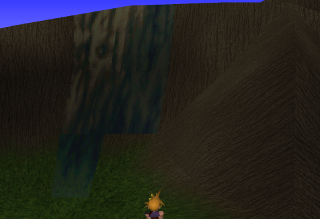 Team Avalanche's Graphical Overhaul (the thread links the GUI Update as well, but I'll get to that a little lower down). Many of the models in FF7 -- such as the characters, monsters, and treasure chests -- are untextured polygons. That means they upscale without loss of quality, and actually hold up pretty well even though they're not as smooth as what we're used to in this day and age. The polygons with 2D textures on top of them, on the other hand -- like, say, the world map -- look quite a lot the worse for wear upscaled to a modern resolution. The Avalanche World Map Patch adds hi-res textures, in both 720p-and-down and 1080p-and-up flavors, and it looks goddamn gorgeous. It's currently an 0.9, which means it's not quite there yet -- now and again you'll see a low-res stripe on a hi-res mountain, as in the image to your right -- but it's close, and it's well worth installing in its mostly-complete state. (YMMV on which components you want to install -- I don't use the alternate avatars or the replacement Barrett model.)
Team Avalanche's Graphical Overhaul (the thread links the GUI Update as well, but I'll get to that a little lower down). Many of the models in FF7 -- such as the characters, monsters, and treasure chests -- are untextured polygons. That means they upscale without loss of quality, and actually hold up pretty well even though they're not as smooth as what we're used to in this day and age. The polygons with 2D textures on top of them, on the other hand -- like, say, the world map -- look quite a lot the worse for wear upscaled to a modern resolution. The Avalanche World Map Patch adds hi-res textures, in both 720p-and-down and 1080p-and-up flavors, and it looks goddamn gorgeous. It's currently an 0.9, which means it's not quite there yet -- now and again you'll see a low-res stripe on a hi-res mountain, as in the image to your right -- but it's close, and it's well worth installing in its mostly-complete state. (YMMV on which components you want to install -- I don't use the alternate avatars or the replacement Barrett model.)
FF7Music: Okay, so the FF7 soundtrack sounds not-very-good coming out of Windows's default MIDI sequencer. It's bundled with its own Yamaha sequencer, but it's incompatible with modern versions of Windows. It's possible -- and perhaps more elegant -- to tweak your soundfont with Timidity, but FF7Music gives you the flexibility to set whatever tracks you want. The installer I linked includes the PS1 version of the music, and also a resequenced version by a guy going by the handle finalfantim -- it's not a remix as it's the exact same MIDI tracks, but he's resequenced them using high-quality instruments and, while it's a matter of taste, I find that they sound better in nearly all cases. (Except the guitar on his version of the Cosmo Canyon theme; I don't care for that and use the PS1 version.) Of course, there's also the option of customizing it with music of your choice -- I've always hated the FF7 version of the Victory Fanfare, so I've swapped it out for a nice Minibosses version instead. And if you want to edit music files so they loop properly, there's a tutorial for that, too.
(The biggest drawback for me? While the thread says FF7Music works in Wine, I've found it doesn't work very well on my system -- it'll play a track or two, the opening, maybe the overworld theme when I load my game, but it stops after a few track changes. So if I want to enjoy the benefits of FF7Music, I have to reboot to Windows proper. YMMV, though; if you want to try using it under Wine, maybe you'll have better luck than I did.)
(I should add, though, that in my experience every single other mod I list here works great under Wine.)
Haven't Decided What I Think of These Yet
Team Avalanche's GUI Overhaul -- I linked this same thread up above to praise the Graphical Overhaul, but the GUI update is a separate mod. And as the header implies, I'm not sure if I like it or not. It's added a font that looks more like the one in the PS1 version of the game, but I'm not sure it looks as good as the default Windows font; there are some spacing issues I don't care for. And it actually supercedes some of the additions in the Graphical Overhaul -- for example, the GO includes a rather nice set of color item icons by a guy named romeo14, but the custom GUI will ignore them in favor of its own grayscale versions. And while it works fine on one of the two computers I installed it on, it somehow managed to hose my installation on the other, leaving it so that the game crashes as soon as I load a menu -- and it must have overwritten a setting somewhere, because it happens even if I disable the mod.
Project Blackfan -- Okay, so we've covered overworld graphics. This is a huge attempt to replace all the field graphics. Modder yarLson is extracting every single background image and running it through a Photoshop filter. The result -- well, the biggest problem is that they're all PNGs because that's the only format Aali's driver supports; highest-quality JPEGs would have looked just as good and taken up a fraction of the space. As for how they look, that's a matter of personal perspective; all graphics filters inevitably come down to whether you prefer your upscaled lo-res images to be pixellated or blurry. These are blurry. For my money, they work absolutely wonderfully on natural environments that look like photographs (like the rocky areas in the North Crater) but aren't as good on the technological sets (like the Highwind). It's worth checking out to see what you think; since the files sit in the mods\[modpath]\field directory, they're trivial to remove if you don't like them.
Millenia's custom weapons for Cloud -- from what I've seen these look great; however, the new swords appear to have finally shattered my Cloud's fragile psyche and convinced him to join Cobra.

Keep an Eye on These
Retranslation -- this could go either way. It's sure to be more competent than the game's official translation, but it's too early to tell whether it will be any fun. Fan translations of Final Fantasy 4 and 5 back in the 1990's were fun and vastly superior to Square's initial attempts at English scripts for those games, but the fan translation of 6 met a more lukewarm reception; I'm part of the group that thinks it sucks all the charm out of Woolsey's (admittedly compromised) version. Now, this 7 fan translation could end up like 4 and 5, or it could end up like 6 -- and given that the focus seems to be on debating whether the Turks should be named Reno and Elena or Leno and Yrena, I'm sadly inclined to fear the latter. But hey, at least they know how to spell mithril.
Menu overhaul -- this is actually included in the Retranslation mod, so don't install both. (Actually, at the time of this writing neither one of them has a demo available to install at all, but...you know, keep it in mind once they're updated.) At any rate, it changes the menu font and alignment, apparently to something more closely resembling Final Fantasy 9's version. It was initially designed to accommodate the longer names of items, spells, and summons in the retranslation, but I foresee it improving aesthetics and possibly even gameplay for the existing version of the game as well.
FL's Battle Scene/World Map Enhancement -- I've covered projects to improve the world map and the field maps; this one is for the battle scenes. (And also the 2D bits of the world map, like the skyline with Meteor, though I couldn't get that bit to work -- maybe it's incompatible with Team Avalanche's world map version?) It's still early days, but it's looking good.
Project Bombing Mission -- Team Avalanche's project to replace all graphics -- battle and field, background and character -- in the opening section of the game.
Q-Gears -- an attempt to rewrite the FF7 engine from scratch. It's the equivalent of Exult, the open-source engine for Ultima 7; it would use the FF7 resource files but would provide its own executable. If this project is finished, it has potentially huge ramifications; it would mean multiplatform support for FF7 and, potentially, other PS1-era Square games like 8, 9, and Xenogears. It could make all of them easier to mod, as well as open up opportunities for people to develop their own games based on the engine.
Haven't Tried
Kranmer's Trainer -- I griped earlier about FF7 PC's lack of save-anywhere functionality. Well, nobody's grafted save states onto the thing, but this trainer purports to do the next best thing: enables the "Save" and "PHS" options any time you open the menu. I say "purports" because AVG flags the binary as a Trojan and refuses to run it, so I haven't actually tried it; I believe it's a false positive but fair warning, use it at your own risk.
AnyCD -- purportedly this removes the need to change discs/mounted disc images. It's not a nodisc crack, as you'll still need at least one game disc (or image) to play, but if it works that's two disc images you don't need to store on your hard drive. Three if you include the installation CD.
Zerox's Tifa model -- I haven't tried any replacement character models because it would be distracting to have a detailed character standing in-between two PS1-vintage ones; maybe I'll replay the game when there are high-detail models for every character. But this one looks good from the screenshots!
Not Actually a Mod
Can't really think of a better place to put this. While FF7 PC has joystick support, I couldn't get it to recognize my Rumblepad 2. I rigged up keyboard emulation using Logitech's Gaming Software. I mapped the buttons to the appropriate keys to match the PS1 button config, and additionally set up the left stick for movement and the right stick for camera rotation. (I also set it up so pushing in the left stick works as a second Run button, but it doesn't work very well.) You can import my settings or, if you don't have a Logitech controller or just don't like my settings for some reason, try rolling your own using finalfantasy7pc.com's game controls page as reference. (If you are using Logitech's Gaming Software, remember to check the inexplicably-named "FPS Style Movement" box or diagonals won't work on the D-pad. Because FPS, apparently, is the only genre where you hit two directional buttons to make a diagonal.)
Not My Cuppa
APZ Cloud -- this one's been pulled from the qhimm forums since the designer swiped the textures from somewhere else; he's working on a new version now. The existing APZ Cloud is a popular mod but I don't really like the look of it -- but YMMV. I preferred his Kingdom Hearts model, but he never released it for download; the qhimm forums have a strict policy against ripping models from other games.
Phoenix Rejuvenation Project -- an incredibly ambitious project to replace every single "chibi" field character with a more detailed, more realistically-proportioned version. I have a great deal of respect for the talent and work that's gone into the project, but I think it's a bad idea from the get-go; I'm all for more detailed models but the field models should stay chibi. In fact, I intend to devote my entire next post to the subject. Be here.
If you would rather be somewhere else, do feel free to discuss this post and general FF7age over at Brontoforumus.
Also, I finally fixed the horribly outdated worstforumsever.com link at the top of the sidebar. Just in time for my background check!
Unison: File sync from Ubuntu to Windows 7
Hey, been awhile. Have been ignoring the blog (even my traditional New Year's Eve Post) and many of my other Internet habits in favor of various projects I've been hard at work on. I just pulled off a WordPress update; you're reading this so it looks like it went smoothly.
Anyhow. One of the aforementioned projects (and the thing you came here to read, if you found this page by Googling an error message -- and if you did, you may want to skip my meandering explanation and go straight for the numbered steps at the bottom of this post): I recently decided to set up a file sync system across the computers in my house. It's useful for syncing things like savegames, RSS feeds, and the public-domain ebooks I've been grabbing from Project Gutenberg and MobileRead and comics from Digital Comic Museum across multiple devices.
I'd done some command-line RSS before, and also set up backup systems with Toucan, but figured I'd try something different on this one. I gave Ubuntu One a shot and it seemed promising until I realized it isn't open-source and I can't set up my own server. Canonical is swiftly becoming the Apple of the Linux world -- good at taking open-source software and making it pretty and usable, but not so great at giving back to the open-source community.
Ultimately I settled on Unison, which proved to be a bit of a headache -- frankly if anybody has a better solution I'd be happy to hear it, but here's how I got it to work.
First of all, the Unison GUI requires GTK. Hardly a problem on the Linux side, but under Windows, extracting the binaries from gtk.org and setting the PATH variable didn't work, no matter what I did. Maybe it's a Windows 7 thing, or maybe it's a Unison thing, but either way, Unison threw up "This application has failed to start because libgtk-win32-2.0-0.dll was not found. Re-installing the application may fix this problem." every time I ran it. Sticking it directly in the GTK\bin directory worked but is an ugly solution; multiple sites suggested installing Pidgin, which comes with GTK, but produces the same problem as Unison doesn't find it in the path.
(Actually, let me back up a bit: I couldn't get Unison to work with 64-bit GTK at all. The only Unison binaries I could find were 32-bit; I opted to install a 32-bit version of GTK rather than stick Cygwin on my HTPC and compile Unison from source.)
Ultimately, I found a binary Windows installer for GTK (conveniently the first Google match for gtk windows binary installer); whatever my PATH problem was, this installer fixed it. The Unison GUI was up and running, from its own folder.
Next problem, though: SSH. Unison did not play nice with PuTTy.
Googling the problem, I found a page called Unison-ssh, which includes a wrapper named ssh.exe for download. If you've read this far you've probably already installed PuTTy, but in case you haven't, you'll only need it if you want to use public key authentication -- this ssh.exe will automatically install a copy of PuTTy's command-line SSH utility, plink.exe, if it can't find it. (Well, hypothetically. It tries to stick it in WINDIR and if you're not running it with admin privileges it'll fail.)
Now, I should add that this ssh.exe doesn't work properly under Windows 7; it'll prompt you for a username but only let you type one character and then automatically Enter it. Same problem with the password prompt. The comments thread in the page is filled with people who have the same problem. Maybe a clean compile would fix it, I don't know; again, I didn't want to go to the trouble of setting up compilers on my HTPC.
There's a solution a ways down the comments thread. Unison stores its data in the .unison directory, even under Windows. (That'd be \Users\name\.unison under Win7.) They're simple text files with the .prf extension. And you can add an "sshargs" line to give command-line arguments. If you're comfortable sticking your password in plain text, you can add the line "sshargs = -pw [pass]" and you're done. But if you're not, you can set it up with RSA keys. A later comment links a post on Palin's Technical Blog that runs down how to generate a keypair with puttygen -- the problem is, I couldn't get my Linux server to accept it; I kept getting a "Server refused our key" error.
I found the solution on Andre Molnar's blog: you need to generate the keypair on the Linux server, using ssh-keygen, add the public key to your authorized_keys file, then move the private key over to the Windows machine and use puttygen to import it and then save as a PuTTy .ppk file. From there, add "sshargs = -i [path to private key]" to the appropriate .prf file.
Almost done, but the Unison GUI still has path issues, even if you stick ssh.exe in the same directory as PuTTy and add that to your PATH. I got around it by sticking a shortcut on the desktop with the PuTTy directory as the working directory.
In summary:
- Install openssh-server on your Linux server and PuTTy on your Windows client.
- Install Unison and its dependencies on your Linux server. (It's offered in the Ubuntu repos; command-line is unison, GUI is unison-gtk.)
- Install Unison on the Windows client.
- If you want to use Unison's GUI, install GTK on Windows.
- Download the ssh.exe wrapper for PuTTy. Stick ssh.exe in the same directory as PuTTy and put that directory in your PATH.
- Generate an RSA keypair on your Linux server using ssh-keygen. By default it will put the keys in ~/.ssh/id_rsa and id_rsa.pub.
- Copy the contents of the public key (id_rsa.pub) to ~/.ssh/authorized_keys. Remember to set perms on ~/.ssh to 700 and authorized_keys to 600.
- Move the private key (id_rsa) to the Windows machine. That's move, not copy; delete it from the Linux side as you don't want to store the same private key in more than one place.
- Run puttygen.exe. Import your existing private key, then save the result as a new .ppk file. Delete the original key file. Again, only the owner should have read perms on this file.
- At a minimum, your \Users\name\.unison\foo.prf file should contain the following:
root = [Windows path]
root = ssh://[user]@[host]//[Linux path]
sshargs = -i [path to private key] - To get the Unison GUI to run ssh.exe properly, create a shortcut and set its working directory to the PuTTy directory.
- You can schedule regular syncs using Windows Task Scheduler; run the command-line Unison executable, with args "-batch [name of pref file]". Don't include path or extension, just the filename ("foo" in my example above).
So there you go: a cross-platform syncing solution. Good for backups, for keeping files consistent between your desktop and your laptop, or for anything else that requires keeping the same files on multiple machines.
Playing: Just finished playing a fan translation of Act Raiser. Maybe a bit more on that soon.
Reading: Blood of the Elves. As I await The Witcher 2.
What "Hacker" Means to Me
Recently, I made some comments on the unfortunate change in popular usage of the word "hacker", from a positive term for a skilled programmer, to a negative term for a skilled programmer, to a negative term for someone who can figure out Sarah Palin's zip code.
I like to think of myself as a hacker in the original, positive sense, and I have a story about what that means.
Ten years ago, I upgraded my OS to Windows 98. Unfortunately, during the upgrade my hard drive, which had been compressed using DriveSpace, one of the worst pieces of software ever, was corrupted.
Now, I'll grant I'm a pack rat, but there wasn't much of sentimental value on there. There was, however, the most recent installment of KateStory, Book IX. It turned out Steve had a backup, but it was incomplete.
That gnawed at me for years. I kept the hard drive and never wiped it, and every now and again I'd hook it up and see if I could find a way to recover the data. I could never get it to mount. My instinct was that I shouldn't be working with the physical drive anyway, that I should copy the data from it to an image so I could make additional copies and freely mess with them without worrying about losing the original data. But none of the disk-imaging tools I could find would image a disk that wouldn't mount.
By the summer of 2004, I was familiar enough with Linux to know that dd was the tool I wanted, that it would make a bit-for-bit copy of the data on a device regardless of whether it could make any sense of it. I copied the drive to a file and went to take a look at what I could do with it.
File recovery software pulled up some images and some old E-Mails, but not the ones I wanted. In fact, searching the raw hex, I found the text "Subject: Re: KateStory IX: Third Anni" followed by gibberish; the data literally went from plain text to incomprehensible compressed bytes in the middle of the subject line I was looking for. I abandoned the project for a few months.
As the fall rolled around and the KateStory's tenth anniversary approached, I got to thinking about it again. I looked up information on how to recover DriveSpace volumes, and happened upon Dean Trower's DriveSpace 3 Disaster Recovery Kit. Since it required DriveSpace to run, and since DriveSpace won't run on modern versions of Windows, I set up VMWare on my computer and installed Windows 98 on it. My memory of what I tried then is fuzzy; I'm not sure what I did wrong but I still didn't recover the data.
It seems like I tried a couple more things over the years that followed. I think there was a period where I thought maybe the compression I couldn't get past wasn't DriveSpace's but Netscape's. (In retrospect, I believe Netscape Mail's "compress folders" option didn't actually compress text, it just deleted the text of E-Mails that had been deleted from the mailbox but not removed from the mail files.) I definitely remember at least one occasion where I dumped the entire 545MB hard drive image into a Thunderbird folder -- now, whether or not I qualify as a hacker, I think we can all agree that qualifies as a hack. When it didn't work under Thunderbird, I found old copies of Netscape 3 and 4 and tried it there; that didn't work either.
About a month ago, with KateStory XVII beginning, the anniversary approaching once more, and my going back through Books XIII-XVI to put them on this site, I got the urge to take another crack at IX. I did what I'd done before: set up VMWare, set up Windows 98, and got a copy of the Disaster Recovery Kit.
Without getting into too much detail, a DriveSpace "compressed drive" is actually a single file stored on a physical hard drive, then mounted as a virtual drive. As I said, I couldn't mount the drive. The docs for Trower's program mentioned creating an empty DriveSpace volume and looking at its file header; I got the idea from there to look at the header bytes on a fresh file and see where I could find them in my disk image. I found them -- the beginning of the compressed file -- and deleted everything prior to them on the image. (It bears noting that at this point I had numerous backups of the image and wasn't hacking up my only copy.)
Following the advice in Trower's Readme, I started with the simplest solution: copy the compressed file to a host drive and see if Windows mounts it. He cautioned that it might not work and Windows's attempt to "fix" the corrupted data could hose it; he was right. I was thrilled to see the filenames in the root directory show up, but I couldn't access the data in any of them.
On to step two: I tried using Trower's decmprss program. I tried it several times and discovered that it kept outputting empty files; they were the same size as my image but made up entirely of zeroes.
There was a line in the Readme: "DCMPRESS ought to work under Windows, but nevertheless I recommend running it in MS-DOS mode." All right. I did a Shut Down/Restart in MS-DOS Mode, but Windows 98 and VMWare weren't quite playing nice; any time I did that DOS would run for a minute or two and then freeze up and require a simulated hard reset.
So I went back to Windows, and checked to see why decmprss was outputting empty files. I started by trying it on a new compressed image that I knew didn't contain any corrupt data. I got the same result, proving that it wasn't just a problem reading my corrupt image.
Trower's toolkit included the source code, so I jumped into it to see if I could find out what was wrong. For the first time in years I found myself coding in Pascal -- coincidentally the same language Dr. Wily teaches at Prescott High School in KateStory IX. I didn't do anything particularly clever, just added some traces to see where the problem was occurring. I confirmed that the problem lay not in the Pascal portion of the code, but in the x86 assembler.
All right, I thought, my guess is that Windows 98 doesn't like the direct system calls that the assembler portion of the code is making. So that takes us back to trying to run it under DOS -- and if that doesn't work, the only thing left to try is to learn x86 assembler and pore through the DriveSpace API.
Booting to DOS from Win98 shutdown still didn't work, but it turned out that picking it from the boot menu worked just fine -- once I went into OSX's keyboard settings and disabled F8 for pulling up Spaces so I could use it in VMWare.
That worked, and generated a file that contained KateStory chapters that, I could confirm, were not in the copy I had.
That would be where the rest of Trower's toolkit came in -- reassembling files that had been partially compressed -- but I was confident that KateStory IX had been entirely compressed. So now it was time for my Thunderbird hack.
So I copied the entire, 1GB+ uncompressed image into Thunderbird's mail folders. Success -- Thunderbird correctly parsed out all the files that were E-Mails. I sorted them out, exported the ones that had "KateStory IX" in the sub line, and copied them out of the Win98 VM into my "real" system. From there I went through them all, cut out the stuff that was redundant or off-topic (which was most of it), and lo: today, this fourteenth anniversary of the original KateStory and eleventh anniversary of this installment, I have KateStory IX in its entirety.
So, back to my initial point: what does "hacker" mean to me? Well, eleven years ago my friends and I wrote a goofy story. Ten years ago, I lost it. And over the intervening years, I used my skill and my determination to get it back. (A friend once told me that when I want something I go after it like a pit bull, I don't let go. Comparisons to pit bulls may be the only thing Sarah Palin and I have in common.) I'm not some scary terrorist stealing your credit card or breaking into the Pentagon, I'm a guy who used his skill to recover a lost piece of his childhood.
Of course, I'm sure there are those who will say this doesn't make me a hacker. And maybe they're right. In the final analysis, all I did was use the dd command, set up a virtual machine, install Windows 98, do some very cursory hex editing, boot to DOS, use someone else's recovery tools, and copy a giant file into Thunderbird's mail folders. When all's said and done, I only wrote a few lines of code, and all they wound up doing was confirming what the Readme had already told me. So maybe that's not enough to qualify me as a hacker.
But you know what? If that's not enough to qualify as hacking, then plugging Sarah Palin's zip code into a password hint field sure as shit isn't.
Security Flaw Found in Door Technology: A Machinist Exclusive
Howdy, folks; it's yer old pal, Crispus T Muzzlewitt!
As you fellers well know, when I ain't writin' fer Salon's Machinist blog, I spend most o' my nights sleepin' on park benches or in boxcars. And as I have so often remarked, it's the good life -- except fer them damnable folk what live in houses. Always yammerin' on about how good they got it. "Hey Crispus," they'll say, "it sure is harder to get rained on with a roof over your head." Or "Hey, bum, you could sure use a shower." Or "Hey there, Mr. Muzzlewitt, it looks like somebody stole your bindle while you were passed out on that park bench."
Smug bastards. I hate them all so very, very much. With their clean clothes and their straight teeth and their "Hey Crispus, you'd probably have a lot fewer headaches in life if you had a bed to sleep in and if you didn't smell like gin and urine."
So it is with no small amount of glee that I announce my recent discovery that houses are actually no more secure than the wide open spaces where I rest these bones. Sit down, young'uns, and let me tell you a tale.
'Tweren't long ago I was approached by the right honorable representative of a local security firm, and he done dropped a bombshell on me: houses don't keep folk out at all!
And my esteemed colleague Battlin' Joe Frickinfrack confirmed he done saw it with his own two eyes: a seedy-lookin' feller walked right up to the front door o' one o' those fancy houses like you see sometimes, and when the owner unlocked the door, let him in, and then wandered off somewheres, why, the seedy-lookin' feller done robbed him blind. So you see, it's just like my bindle -- front doors don't offer you no more protection than a park bench in the moonlight on a mild autumn night.
Another thing: I keep hearin' about folk who keep their valuables in safes, 'cause they think it's safe, on account o' the name maybe. But truth is, safes ain't no safer'n a lady's purse. Sure, you see a lot more purse-snatchin's than safe-crackin's, but that's only 'cause more folk got purses than has safes -- safes just don't make no sense as a target; why crack a safe when it's so much easier to snatch a purse? But it can be done, and easy, too: Battlin' Joe says that there burglar I wuz talkin' 'bout a minute ago also managed to get all the money outta that man's safe, on account o' the man gave him the combination.
I talked with a gentleman from Norton Home Security about this problem, and he said that, rare as it may seem today, it'll be an epidemic in the comin' months, and every homeowner everywhere needs to go right out and buy a Norton Home Security System. He then went on to add that he has absolutely no conflict of interest in makin' that partic'lar recommendation. And shucks, I believed him, but just to be thorough, Salon sent out its star reporter, Judith Miller, an' she confirmed that her source has absolutely nothin' to gain by exaggeratin' the threat posed by this enemy.
So there you have it, you smug sumbitches, with all yer fancy "doors" and "walls" -- now we know the truth. Houses ain't no more secure than parks, 'cause you can unlock the front door and let somebody in; safes ain't no more secure than purses, 'cause you can tell people the combination and then they can crack them, and OSX is just as vulnerable as Windows, on account o' if you allow root access to a suspicious program it can do bad things to yer computer. So wipe them smirks off them damn faces; yer house ain't no safer than my bench nohow.
So that'll do fer now, but I reckon this'll be the first in a three-part series. Next time, I'll talk about how roofs are overrated 'cause rain still gets in if you knock giant holes in them with sledgehammers, and in our final installment, I'll examine how showering and that there underarm deodorant them rich folks use don't do nothin' to make you smell better if'n you rub pig shit all over yer body immediately after.
Thank you, and goodnight.
Hobo names supplied by John Hodgman.
Triple-Booting a Mac Pro
Updated 2007-10-14. Scroll down to where it says "Update 2007-10-14". I'd put a link here, but for some reason b2evolution will not let me use the "id" or "name" attributes; expect a presumably silly and useless "rant" on that subject very, very soon. (Update 2008-01-17: Switching to WordPress fixed the problem.)
So I got that Mac Pro I was talking about earlier. No, I still can't afford the thing, so if you notice me living a life of indentured servitude for the rest of my days, well...I'm Irish. We're used to it.
The bastard about being on the bleeding edge is that there aren't a whole lot of guides to walk you through your setup. For example, I found quite a number of guides on how to multiboot a MacBook Pro with 3 OS's on different partitions of the same drive, but approximately bupkis on how to do it on a Mac Pro with each OS on its own drive.
So, in case anyone winds up Googling for the same information I couldn't quite find, here's how I finally did it. Hopefully this'll make it easier for you than it was for me.
Installation and booting
I can't say for certain, but I think order of drives and order of installation are both important.
After some trial and error, I wound up laying my drives out like this:
Drive 1 is Kubuntu.
Drive 2 is OSX.
Drive 3 is Windows XP x64.
Leastways, that's how they're set up in hardware. For reasons I'm not altogether clear on, they show up in software as Kubuntu on sda, Windows on sdb, and OSX on sdc. Still more curiously, both the Kubuntu drive and the OSX drive are assigned SCSI ID 0,0,0. (Could be some holdover from the old master/slave days? Maybe the drives are on different controllers? Something to do with MBR vs. GPT? Is it because the Kubuntu drive is physically first but the Mac drive boots first? Don't know.)
Order of installation seems to be important too. I say this because my first time through, I installed Kubuntu, it ran fine, and then I installed Windows and Kubuntu wouldn't boot anymore. I'd click on the Linux icon and it would boot the wrong OS. (Actually, it still does; more on that later.) So, as with most things in life, everything was going great until I installed Windows.
But after a day and a half of banging my head against the wall, I finally got all 3 OS's moving by rearranging the drives (see above) and installing Windows first and then Kubuntu. (OSX, of course, was preinstalled.)
Things to keep in mind: since we're talking 64-bit Windows, the Boot Camp program is useless. You can ignore it. It might be useful for resizing your OSX partition since Windows insists, for no reason whatsoever, on writing system files to the first drive. I say "for no reason whatsoever" because you can move those files -- boot.ini , ntdetect.com , and ntldr -- to the drive Windows is installed on and it'll run just fine. There's more info at x(perts)64; that guide is specifically for dual-booting XP and Vista, but I found it useful anyway.
(Also, "the first drive" noted above is actually the second drive in my case, which caused a good deal of confusion; as I mentioned earlier, both the Kubuntu drive and the Mac drive show up as 0,0,0.)
It's also worth noting that the much-ballyhooed rEFIt doesn't work for me; I have to hold down Option at startup to get a working boot menu.
That menu gives me the following:
rEFIt, Windows, Windows, Windows
because EFI very helpfully assumes anything that's not Mac is Windows.
The first "Windows" is actually Kubuntu. The second gives me "Error loading operating system". I assume that the first "Windows" is the MBR of the drive and the second is the first partition, which is flagged bootable but doesn't have Grub on it.
The third "Windows" is actually Windows.
Now, rEFIt looks similar -- it offers "Boot Mac OS X from Mac", then "Boot Linux from HD", "Boot Legacy OS from HD", "Boot Windows from Partition 1", not always in that order -- but the last three all open the same OS, either Linux or Windows depending on which I booted more recently.
So I'm stuck with holding Option at boot and selecting the left Windows or the right Windows, but at least it works. I'm hoping future versions of rEFIt fix this problem.
Windows
Here's where you can find the necessary 64-bit drivers for Windows:
- nVidia graphics card
- Intel chipset
- Intel network adapters
- RealTek audio
- Broadcom wireless adapter (installer will exit with error, but the bcmwl5.inf file it extracts will work)
(Sources: Triple Boot thread on the Apple forums; Airport Driver thread on driverguide.com forums)
Kubuntu
Boot issues aside, this is the single most painless Linux installation I have ever experienced. I know there's no dearth of people singing the praises of Ubuntu and how close it is to being ready for desktop use, but I'm afraid I'm going to have to add my own redundant voice to the chorus. It was almost painless.
I still had to install the nVidia drivers by hand -- either get us some free drivers that work or stop being so damn concerned about ideological purity, guys; I need support for my video card, and this would make life pretty rough for the average user. But by my standards as a Linux vet...I didn't even have to touch xorg.conf. Kubuntu, how I love you.
Setting up wireless was another concern, especially when I read there was no native support for the adapter and I'd have to use ndiswrapper. Let me explain something about ndiswrapper: it was a bastard to install under Gentoo, and is responsible for every single kernel panic I've experienced in the past year and a half.
Under Kubuntu, on the other hand, it was over in minutes. And I don't want to jinx it, but it hasn't panicked my kernel yet.
There's a HowTo at ubuntuforums.org. Steps 1-3 are outdated now; Feisty comes with a current version of ndiswrapper, so you won't need to update it. As for the bcmwl5.inf file, it's the same one in the Dell package I linked above.
To get wireless to work immediately at boot, you'll also need to set your access point up. In Kubuntu, you do go to K → System Settings → Network Settings, click "Administrator Mode", enter your password, click wlan0, then Configure Interface, and enter the ESSID and WEP key. (DHCP and "Activate when computer starts" should already be set.)
I will note that on one of my reboots wireless didn't start up automatically and I had to run iwconfig myself. I think that's most likely due to signal interference in my apartment, but I can't say for sure at this point.
Sound support was the biggest problem I hit. The ALSA driver for Feisty doesn't support the Mac Pro's audio adapter.
After poking around for awhile, I decided that rather than bother with the individual package, I'd just go ahead and upgrade to Gutsy RC. After all, if you've even read this far, I'm guessing you're somebody who's not afraid of the letters "RC"; I'd advise you just to go with Gutsy from the start. (Course, by the time anybody actually reads this guide, I'm betting Gutsy final will be out.)
So far Gutsy's working just fine for me. (Update 2007-10-14: Except that I can't adjust volume from the keyboard. The bar goes between 0 and 11 but doesn't actually make any change in the volume. This appears to be a known bug in Gutsy at the moment.)
I'll edit this post if anything changes or if I find anything else out -- I have a Bluetooth keyboard and Mighty Mouse that I haven't bothered trying to set up in Kubuntu yet; I intended it more for my media center/emulation rig Mac Mini anyway. But if I get that, or anything else set up, I'll make a note of it here.
Hoping this has been a help to somebody. I don't usually do this, but when I find myself running into problems that aren't well-documented, I figure I may as well document them myself in the hopes that I can make life a little easier for the next guy.
Good luck, next guy.
Reading: Cat's Cradle again, the first in my "My favorite recently-deceased science fiction authors" theme. I think A Wrinkle in Time is probably next.
Update 2007-10-14: Accessing the Mac drive from Kubuntu
It's easy enough to mount an HFS+ volume under Linux (FS type is just "hfsplus" in mount or fstab), but accessing your home directory or mounting with write permissions is a little trickier.
To access your home directory on the Mac volume from Kubuntu, your Mac user account and your Linux user account need to have the same UID. There are a number of ways to do this; the easiest involve simply creating a new user, but I changed the UID on my Mac login to 1000 with no real trouble.
Just go into Applications/Utilites and run NetInfo Manager, click Users, then your username, then scroll down to uid and gid and change them both to 1000 (or whatever your UID is under Linux -- 1000 is, of course, the default number for the first user account).
After that, you'll need to log out and back in, pull up a terminal, do a sudo chown -R <username>:<group> /Users/<username>, and then log out and back in again.
My source on all this is the Gentoo wiki (even though I'm using Kubuntu).
That should give you write access to your home directory on the Mac drive from Linux. To get read access, you'll need to disable journaling.
It occurred to me that I'd like to keep journaling enabled in OSX and only disable it when I want to access the data from Kubuntu. I came up with a relatively simple solution: I wrote a script to enable journaling when OSX boots, and added a line to the shutdown script to disable it.
For the startup script, I created a directory called /Library/StartupItems/EnableJournaling containing a filepair called EnableJournaling and StartupParameters.plist, as follows:
StartupParameters.plist
{
Description = "Enable Journaling";
Provides = ("Journaling");
OrderPreference = "Late";
}
EnableJournaling
#!/bin/sh
. /etc/rc.common
# Enables journaling on Mac volume
ConsoleMessage "Enabling journaling on /Volumes/Mac"
diskutil enableJournal /Volumes/Mac
exit 0
(Don't forget to make this file executable.)
(Source: Greg Neagle's blog)
And I modified /etc/rc.shutdown to the following:
#!/bin/sh
# Copyright 1997-2004 Apple Computer, Inc.
. /etc/rc.common
if [ -f /etc/rc.shutdown.local ]; then
sh /etc/rc.shutdown.local
fi
SystemStarter stop
# ADD THIS LINE:
diskutil disableJournal /Volumes/Mac
kill -TERM 1
exit 0
Seems to work all right; I get journaling when I'm running OSX, and I get write access when I'm running Kubuntu. (Update 2007-11-05: It appears rc.shutdown is gone in Leopard. I'll update when I learn more.)
The bad news is that it doesn't work both ways. At present I have Kubuntu installed on a ReiserFS volume, which is unsupported by OSX. I could have made it an ext3 FS instead and installed the ext2 driver for OSX, but, well, if I wanted compatibility over performance, I probably wouldn't have gotten a Mac Pro.
Nineteen Hundred Plus
Had some serious computer trouble last night, and it vanished as mysteriously as it came.
It has occurred to me that I know at least three couples who have gotten engaged, married, and divorced in the time since my last major hardware upgrade. And that was just a new video card.
If I had the dollars, I'd get me one o' them Mac Pro things the kids talk about. Triple-boot OSX, Windows, and some flavor of Linux. I'm thinking Kubuntu, since I've discovered I don't have the time to keep my packages up-to-date in Gentoo.
But man, I'll miss Gentoo.
All of that, of course, is academic at this point, as I do not have the dollars for a Mac Pro. Hopefully I can remedy that situation, but if my computer dies in the meantime, I guess I'll have to use Knoppix or my Mac Mini or something.
Another Love Letter to Microsoft
Here is what I love about Windows 2000's network configuration.
First of all, if you uninstall a network card -- say, for example, because you are having trouble getting it to work, perhaps trouble that suspiciously coincides with the latest round of Microsoft patches --, and then reinstall that card, you will find that your network settings have defaulted back to DHCP instead of static IP.
So you'll have to re-enter your IP.
If the machine you are currently working on happens to be a Web server that uses 250 different IP's, you will have to re-enter your 250 IP's.
But Thad, you say, that is awesome! How could life possibly get any better?
Well, it may seem difficult, but it does get better.
You can only enter one IP at a time.
And you can't copy and paste.
And no matter how many dozen times you enter the netmask 255.255.252.0, it will always default to 255.255.255.0.
And and every single time you tell it to add a new IP, it pops the new IP window up right on top of the list of existing IP's. So that if it is, just for the sake of argument, 11:30 at goddamnfuckinghellshitcock night and you are entering 250 different addresses, you have to scroll a bar and then drag a window to see the last one you entered. In the absurdly unlikely event that you somehow have trouble keeping your place under those conditions.
Awesome enough for you?
Yes, I am sure you are saying. Yes, that is just incredibly, unspeakably awesome. There is no possible greater threshold for awesomeness.
Well shut up, you're wrong.
Let's say you make a mistake. Let's say you somehow enter the same IP address twice. I know, there is absolutely no way of that happening under the circumstances, but bear with me in this thought experiment.
Let's say you enter an IP twice. It doesn't like it when you do that.
But does it tell you when you enter the redundant IP? No, that would make too much sense. Does it just delete the redundant IP itself seeing as the two are identical? Of course not. That would be stupid. That would require someone at Microsoft to write an entire extra line of code.
But Thad, you may say, surely they must at least tell you which IP is redundant?
My friend, where's the fun in that? Why tell you when they can instead just make you strain your eyes staring at every single IP you've entered?
Oh, and also, there's no way of sorting them.
They don't pay me enough for this shit.