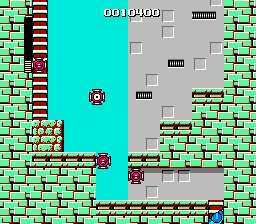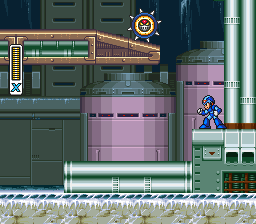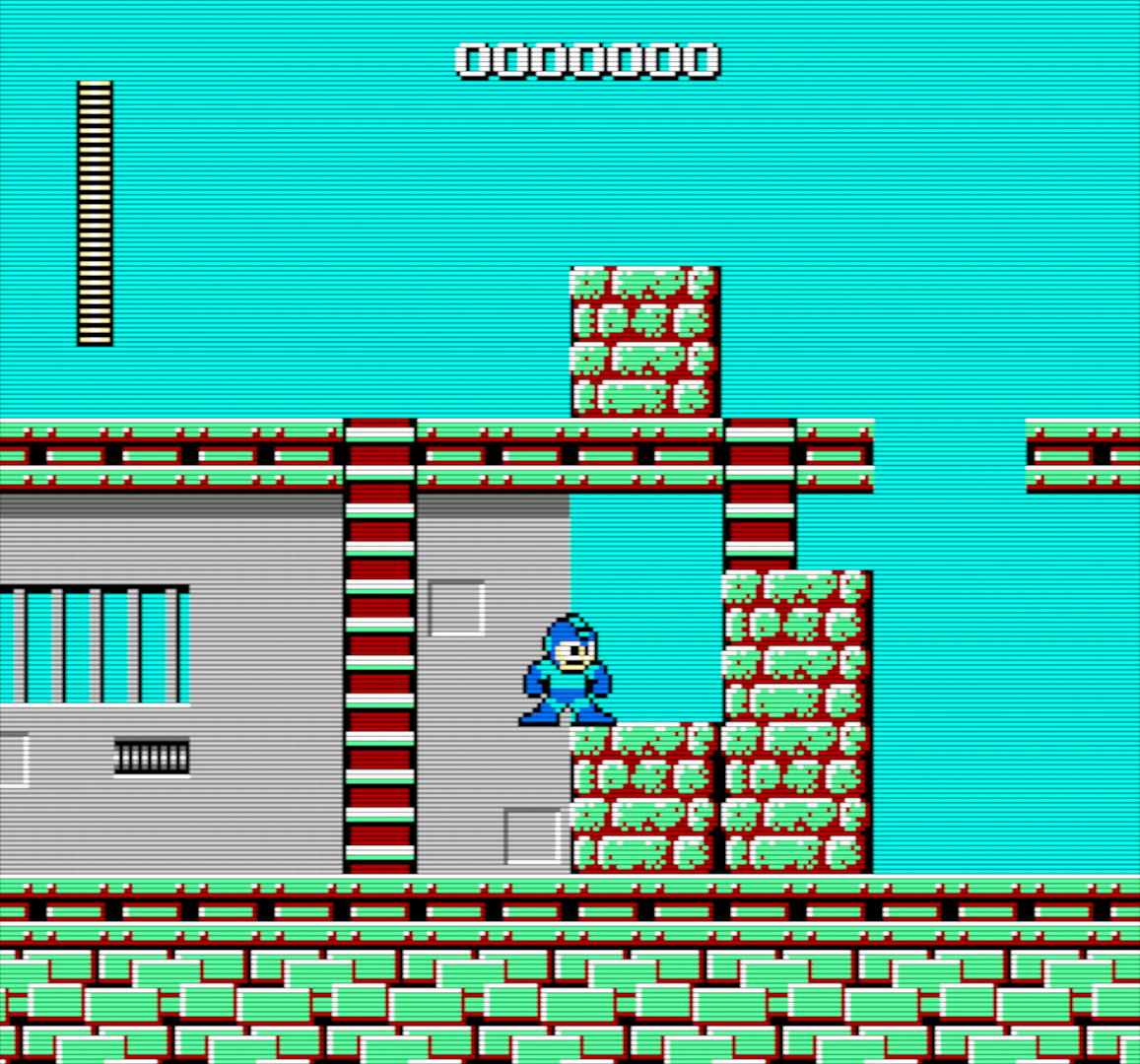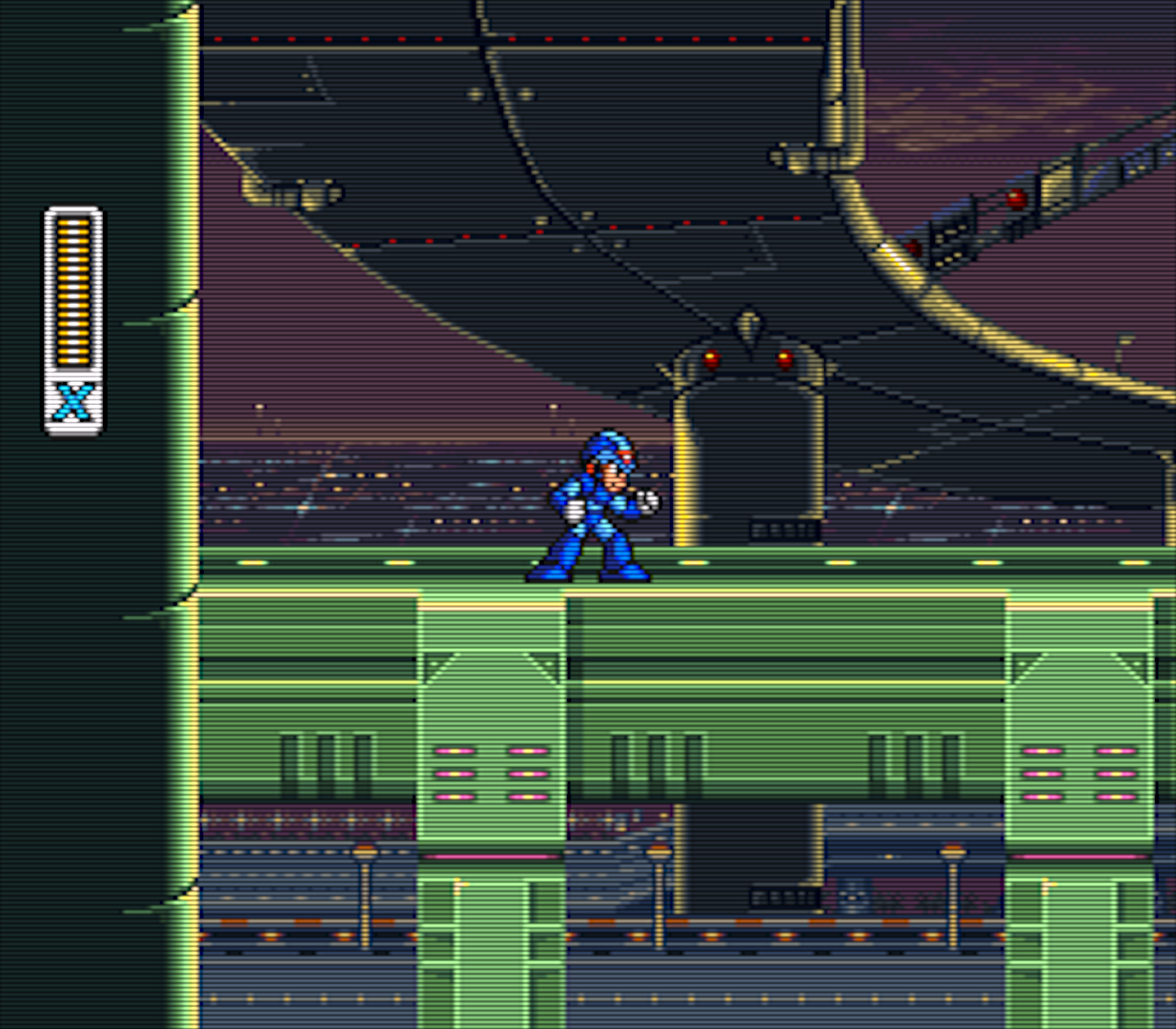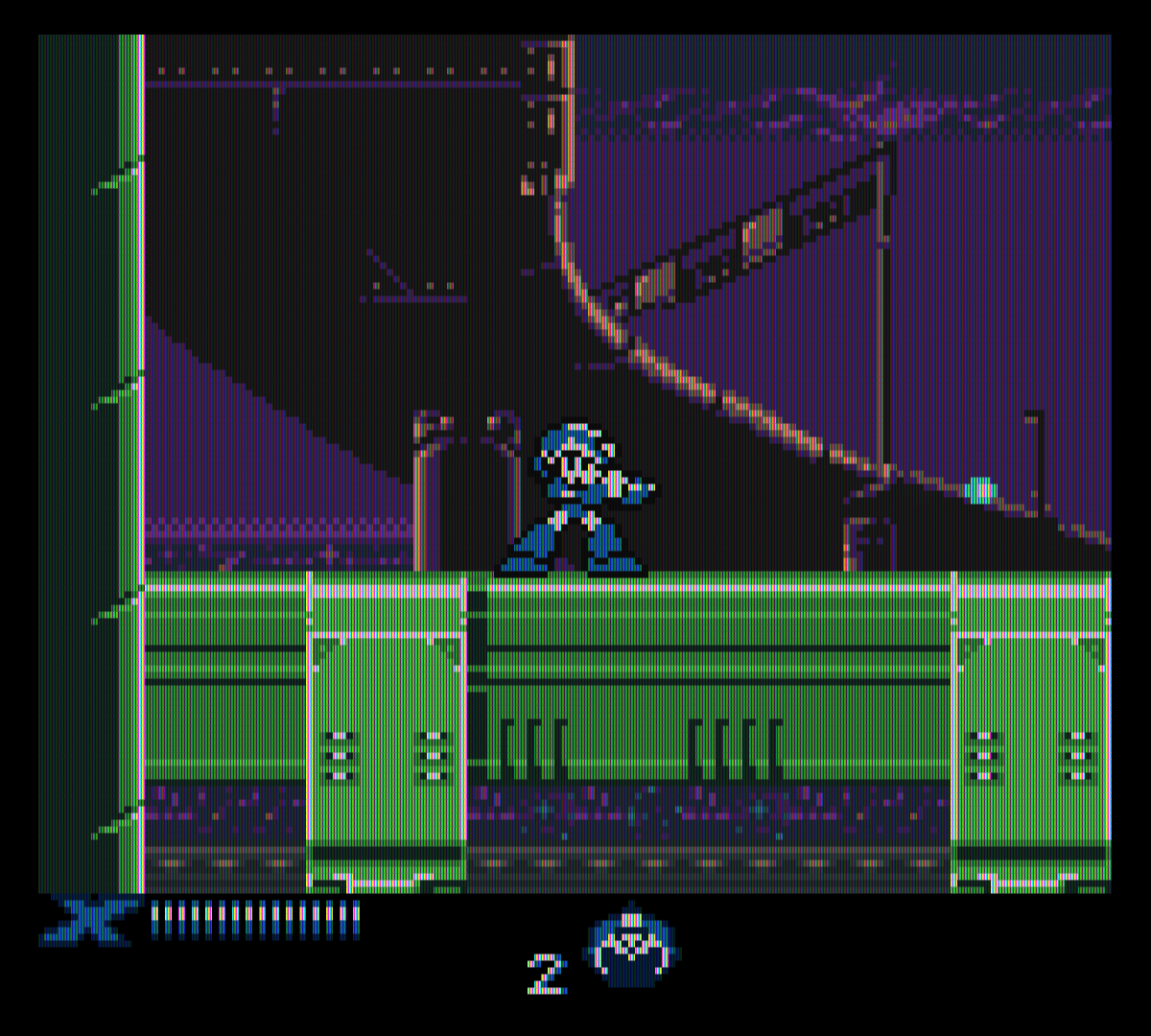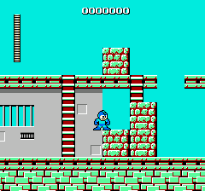Or, Why I Won't Be Doing That Again Any Time Soon: A Postmortem
So the last three posts comparing and contrasting five different Mega Man games required rather a lot of screenshots. It took a long time to get them all, for a number of reasons I'll get into in a moment. It wound up taking a lot longer to get those posts done and posted than planned, and it really wasn't a whole lot of fun.
The other day on Brontoforumus, I described it as taking two things I enjoy doing -- playing video games and talking about video games -- and turning them into work. More specifically, work I don't get paid for.
I like how the whole thing turned out, but it took hours and hours to put together, and playing a game to farm for screenshots is a pretty different and altogether less fun experience than playing it just to play it.
Some of it may be down to the tools I'm using, or just my lack of proficiency with them.
I opted to grab all the screenshots myself, rather than try and find a resource that already had them (or close enough). I think this was probably the right call; VG Museum has a perfectly good shot of the floating platforms in Ice Man's stage that I could have used, but it doesn't really have any other grabs of the Mega Man screens I needed, and it's got next to nothing from Mega Man X and nothing at all from the other three games I was capping.
So I could have poked around the Internet trying to find the screens I was looking for, either as static images on websites or as caps from Let's Play videos on YouTube. But I think that would have taken just as long as getting the damn things myself.
The next decision I made that made my life more difficult was to try and grab all the images at each device's native resolution, with graphical filters turned off.
Here are some of the screenshots I used in the last three posts:
And here are what those games look like when I play the game scaled up for a 1080p screen and with a graphics filter turned on:
Now, first of all, those images are pretty big. In fact, unless you've zoomed this page in, you're not even looking at them at full size right now, because they've been scaled to fit the content area of this post. That's 892px wide (unless you're viewing it on a mobile device, in which case it's less), whereas the images are between 1157 and 1920px wide.
And they're PNG's, which means they're also pretty big in terms of filesize (except the Mega Man Xtreme one). Unnecessarily big; you just loaded a 1920px-wide image just to display a scaled-down 892px version. Or less. If you're reading this on a 3G connection, then I probably owe you an apology.
Now, there are things I could do differently. I could set my emulators to output as JPEG instead of PNG, but that would result in a visible decrease in quality. I could resize the images manually, but that would be more work for me. I could set up a script to scale them automatically, but we'd still end up with a bunch of images all scaled to the same width. Which isn't really ideal; it doesn't make a lot of sense for the Game Boy screenshots to be the same size as the PSP ones, and 892px is just too damn big to get multiple images onscreen and get a good comparison anyway.
So, instead of that, what I did was turn off the filters and, when I was ready to take a screenshot, toggle fullscreen off to take it.
This is a pain in the ass, not just because it interrupts the flow of the game but because it's fucking difficult to set up a good screenshot in a tiny 160x144 window on a 1080p TV when you're sitting on the couch across the room.
And that's before you get into weird shit like this:
I don't know why the fuck RetroArch did this. I told it to size the window to native NES resolution, and it gave me these monstrosities instead. That is not native NES resolution. And it's not a problem with the core I was using, because I tried it with two different cores. (I thought it might be some weird leftover setting from when I'd done the Game Boy screen grabs, but that doesn't make sense; the Game Boy screen grabs were 160x144, while these are 205x191.)
And I took a bunch of screenshots before realizing what it had done. I had to go back and replay fucking Ice Man's stage and do it all over again.
So I think the best solution would be to use emulators that output screenshots at native resolution and without filters, regardless of what scaling and filters are applied as I'm playing them. I know I've used emulators like that before, but I can't remember which ones they were offhand.
And there's another requirement: I want to be able to take a screenshot without having to use the damn keyboard. I want to be able to use one of the buttons on my controller to take the screenshot. Because having to stage a shot and then quickly take my hands off the controller to hit F12 on a keyboard doesn't just interrupt the flow of the game, it's a good way to get yourself killed if you're trying to grab a screenshot of a particularly difficult section of game.
Snes9x let me map the screenshot button to my controller, and I think FCEUX did too, but I couldn't find any feature like that in PPSSPP or RetroArch.
So I guess what I'm looking for is an emulator that lets you output screenshots with no scaling or filters applied, and lets you map that function to a button on your controller.
That would make the whole exercise a lot quicker and easier, but it wouldn't fix a number of other problems -- I'd still have to wade through a bunch of files with names like ULUS10068_00017.png and RetroArch-1011-165734.png and find the ones I wanted, and then realize "Fuck, I forgot to take a screenshot of Spark Mandrill's stage" and have to go back and replay that section, and seriously, you have no idea how many times I did that.
And that's without even getting into the editing portion.
Remember this guy from the first post, with the measurements?

I added those rulers and numbers myself, manually, in Gimp (and it probably shows). And it wound up being way more fiddly and time-consuming than it should have. I guess I probably should have gone looking for plugins to see if somebody had already coded up a tool to draw a shape like that automatically so I wouldn't have to do it myself; that is what I ended up doing for this graphic, with the arrow in it:

So, I dunno. Like I said, I'm pretty pleased with how the feature turned out (and it's gotten a positive response from the Brontos, which is nice), but it just took so long to put together, and it was not very fun. I might try it again sometime -- especially if somebody can steer me in the right direction and help make it easier next time -- but for now I'll probably go on back to my usual Wall of Text posts.
Course, in the old days I used to enjoy doing shit like this:

But there's a pretty important difference: we were already just fuckin' around and essentially posing for photos anyway; it's not like I was taking screenshots in the middle of a difficult mission. (And even if I were, it was pretty easy just to reach over and hit PrtScn without breaking stride in the game.) I wasn't trying to get a grab of any specific gameplay element -- let alone compare and contrast across five different games.
Maybe if I do this again I'll just pick an easier topic.
In the meantime, I think I'll go back to just playing games. Maybe I'll replay some more Mega Man X games. I never did get around to finishing X8. Fucking vehicle levels.
Mega Man ® 1989 and © 1987 Capcom Co, Ltd
Mega Man X ™ and © 1993 Capcom Co, Ltd
Mega Man Xtreme © 2001 Capcom Co, Ltd
Mega Man Powered Up and Mega Man: Maverick Hunter X © 2006 Capcom Co, Ltd
City of Heroes © 2004 NCsoft
I took all the screenshots myself.
I used the following emulators:
NES: FCEUX and Libretro with the FCEUmm and Nestopia cores
SNES: Snes9x and Libretro with the Snes9x Next core
Game Boy Color: Libretro with the Gambatte core
PSP: PPSSPP